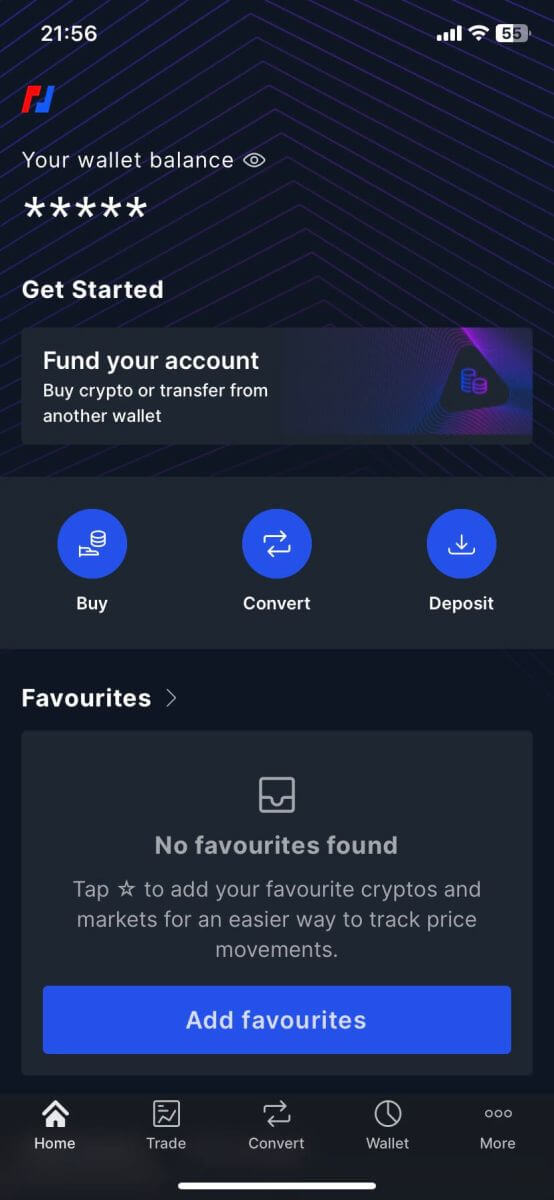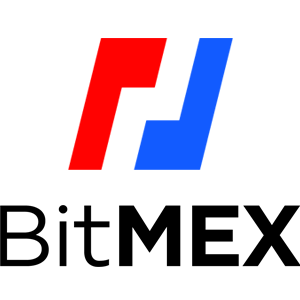Ki jan yo telechaje ak enstale aplikasyon BitMEX pou telefòn mobil (android, iOS)

Ki jan yo telechaje ak enstale BitMEX App sou iOS Telefòn
1. Vèsyon mobil platfòm komès nou an reflete vèsyon entènèt la, pou asire komès, depo, ak retrè san pwoblèm. Anplis de sa, aplikasyon pou komès iOS BitMEX a lajman konsidere kòm premye chwa pou komès sou entènèt.
Pou kòmanse, tou senpleman telechaje aplikasyon ofisyèl BitMEX nan App Store oswa klike la a . Chèche "BitMEX" epi enstale li sou iPhone oswa iPad ou.

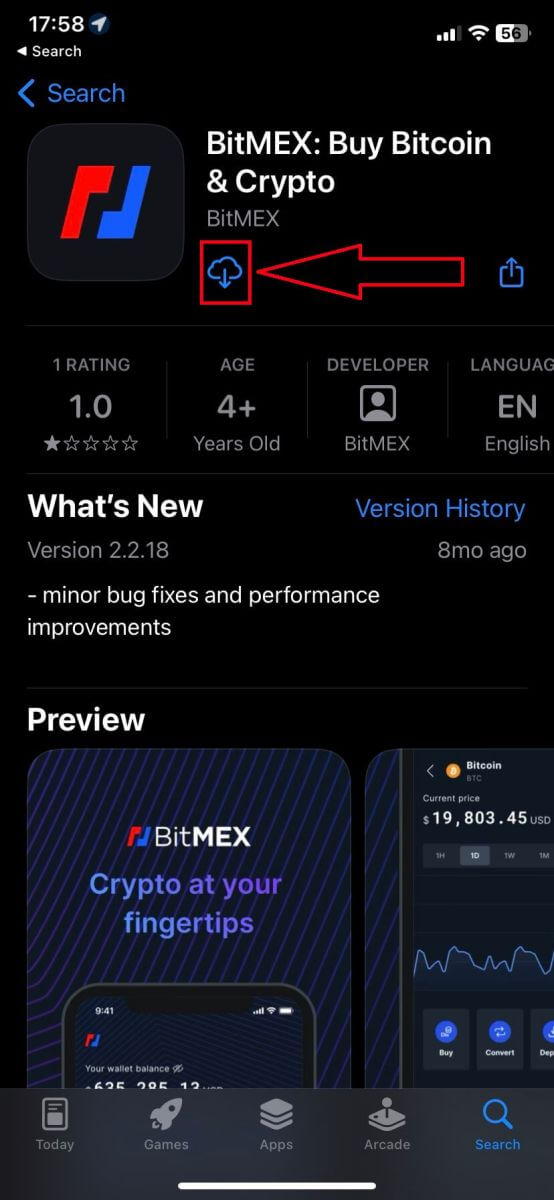
Rete tann pou enstalasyon an fini. Lè sa a, ou ka enskri sou BitMEX App a epi konekte pou kòmanse komès.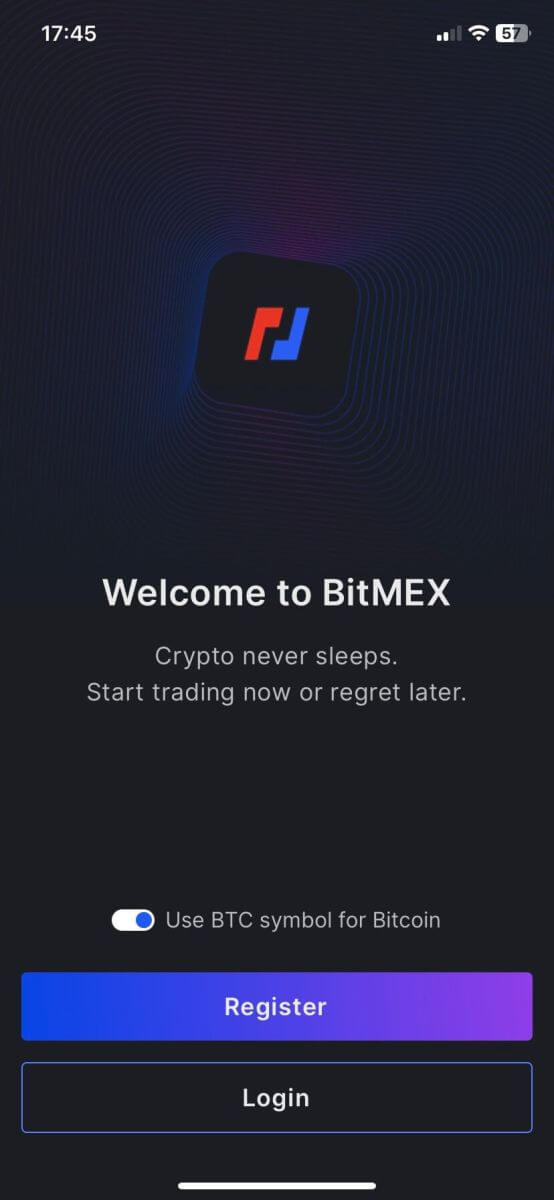
Ki jan yo telechaje ak enstale BitMEX App sou telefòn android
Aplikasyon komès BitMEX pou Android te genyen yon repitasyon kòm youn nan pi gwo chwa pou komès sou entènèt. Anplis, itilizatè yo ka konte sou tranzaksyon lis pou komès, depo, ak retrè.
Pou kòmanse, tou senpleman telechaje aplikasyon mobil BitMEX ofisyèl la nan Google Play Store oswa klike isit la . Chèche aplikasyon "BitMEX" epi enstale li sou aparèy Android ou. 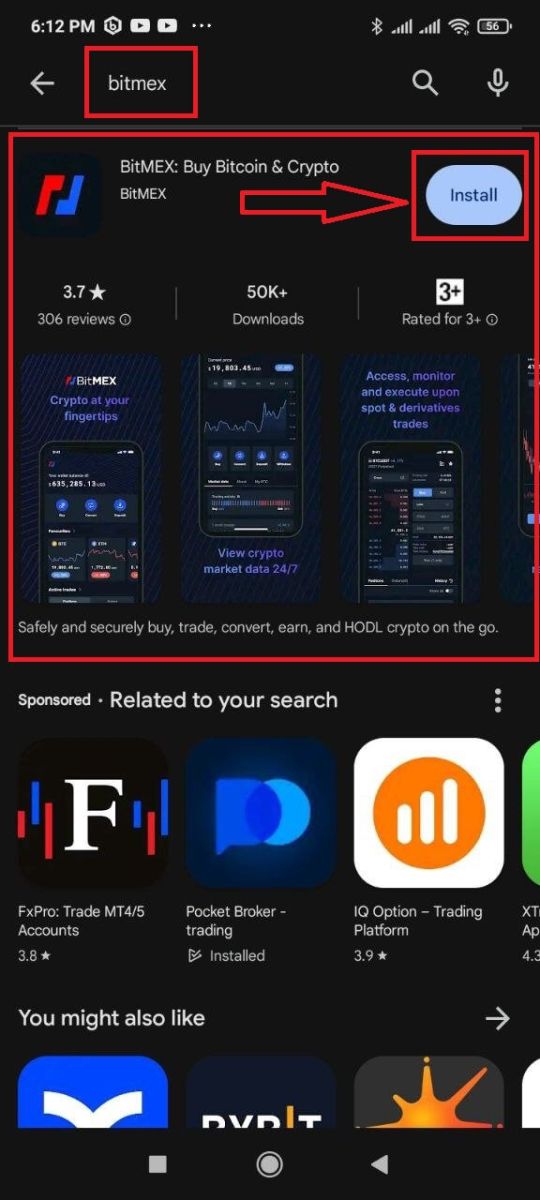
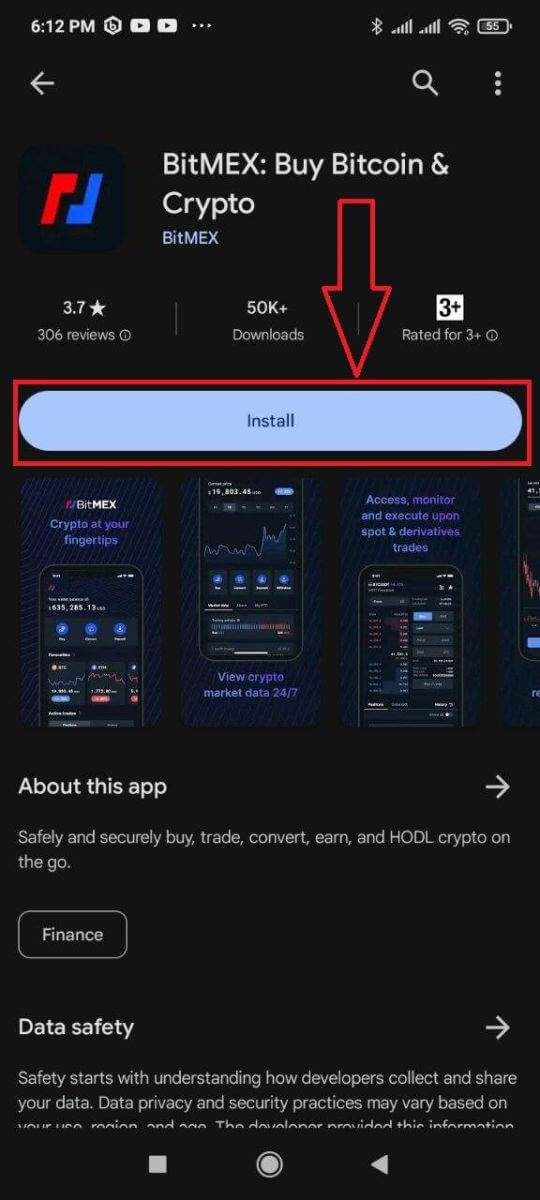
Rete tann pou enstalasyon an fini. Lè sa a, ou ka enskri sou BitMEX App a epi konekte pou kòmanse komès.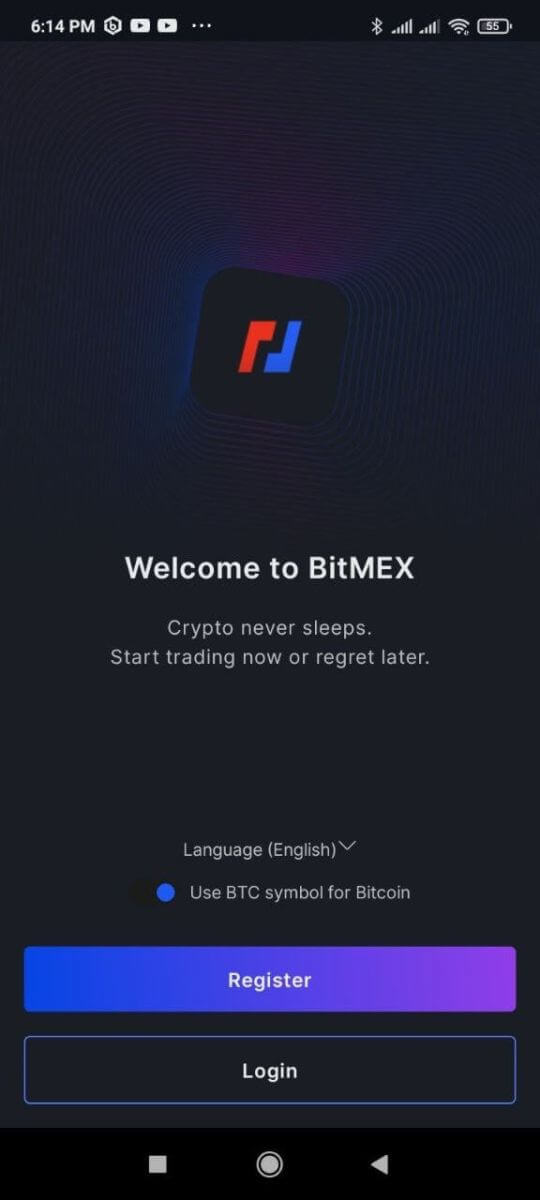
Ki jan yo Enskri sou BitMEX App a
1. Louvri aplikasyon BitMEX sou telefòn ou, epi klike sou [ Enskri ].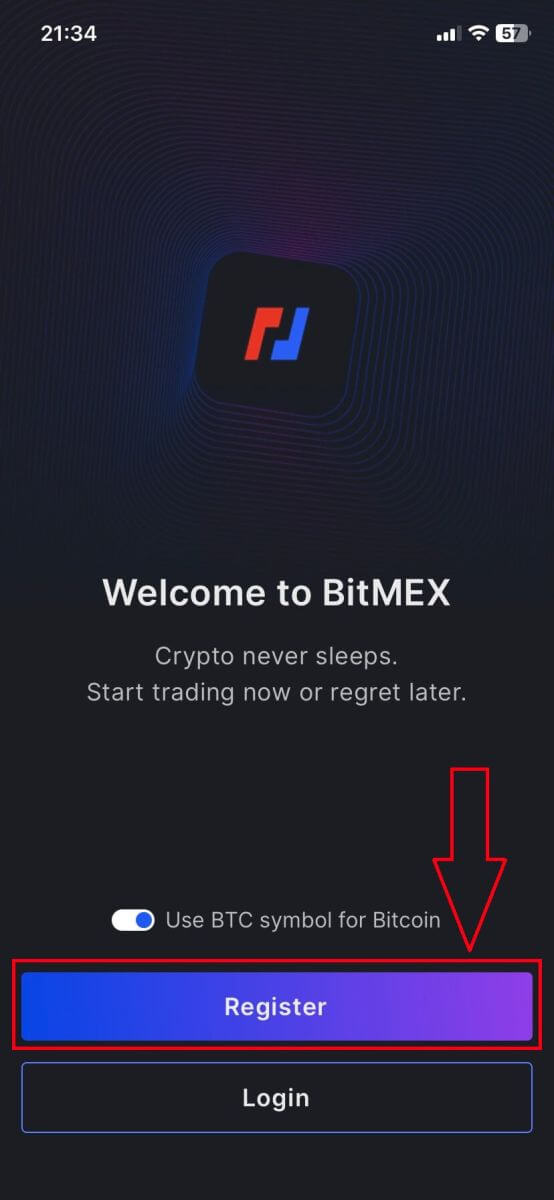
2. Ranpli enfòmasyon ou yo, make kare ou aksepte Kondisyon Sèvis yo, epi klike sou [Enskri].
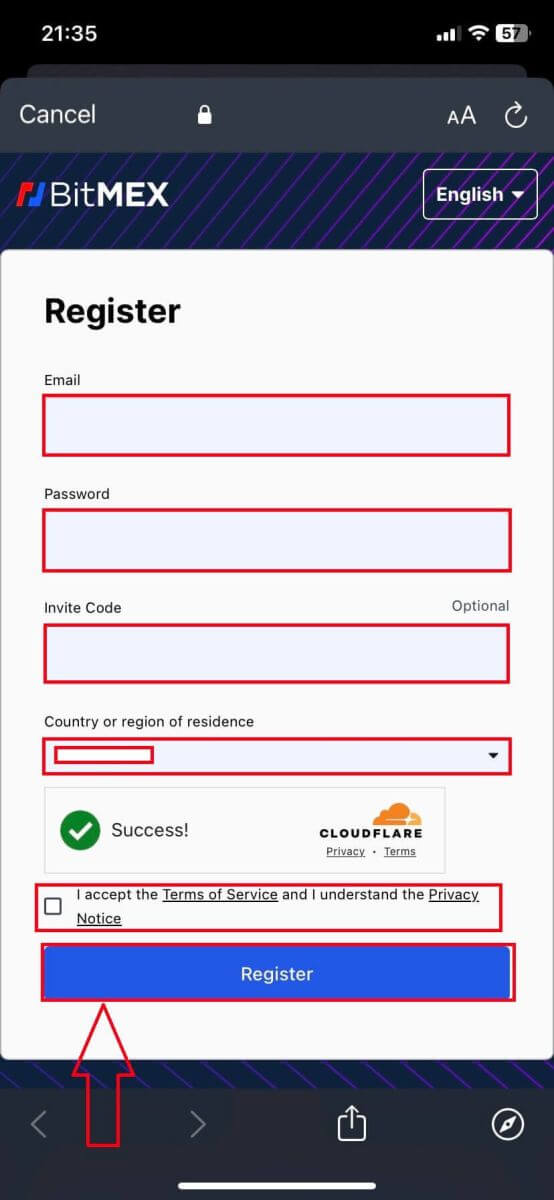
3. Yo pral voye yon imèl anrejistreman nan bwat lèt ou a, tcheke imel ou an lè sa a.
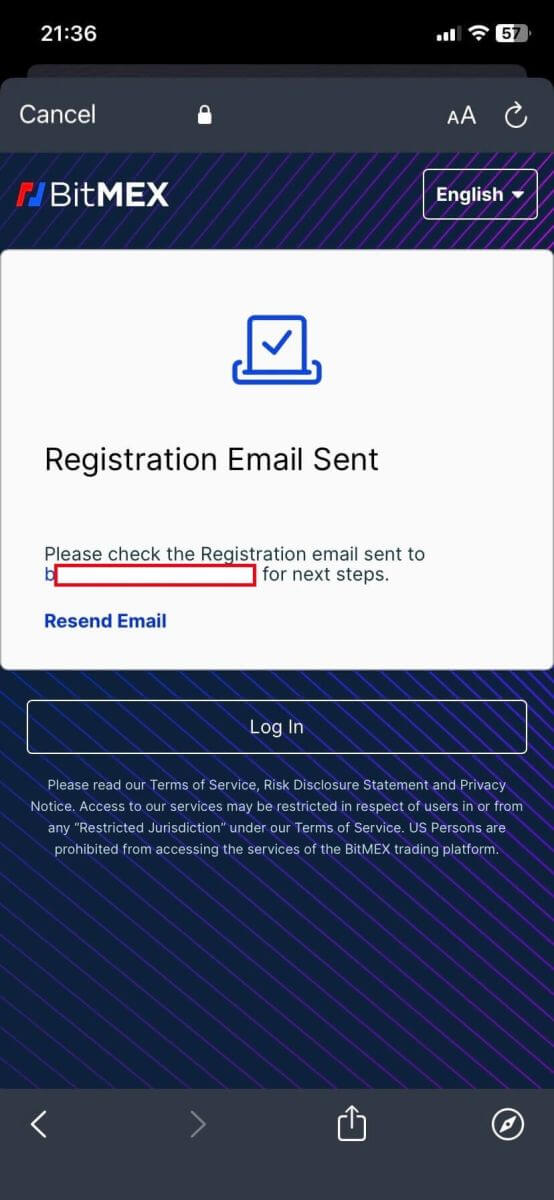
4. Klike sou [Konfime imel ou] pou konfime imel la epi kontinye.
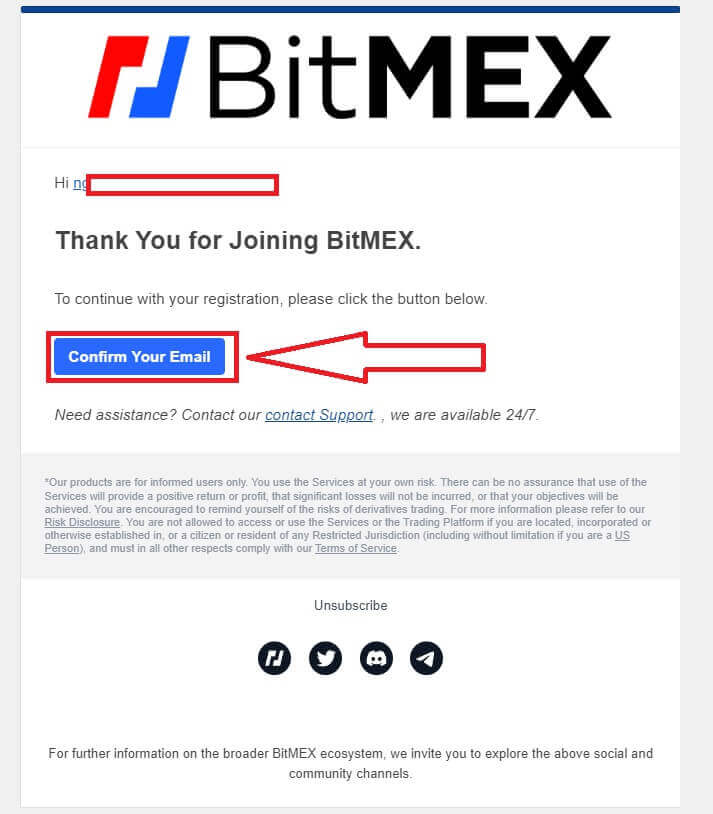
5. Louvri aplikasyon w lan ankò epi konekte. Klike sou [Aksepte epi konekte].
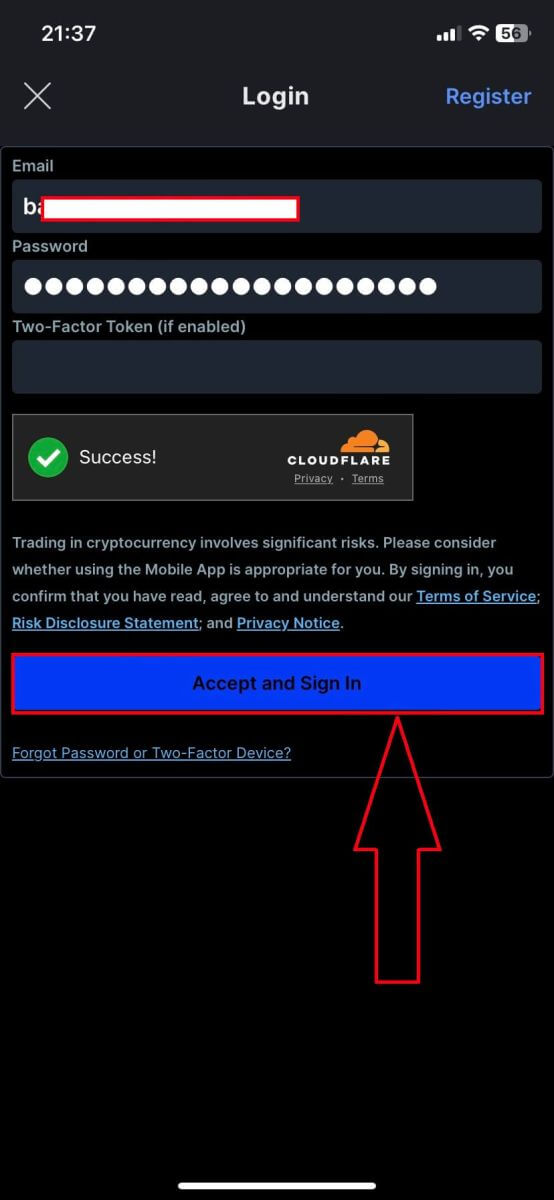
6. Men paj lakay ou apre w fin anrejistre avèk siksè.