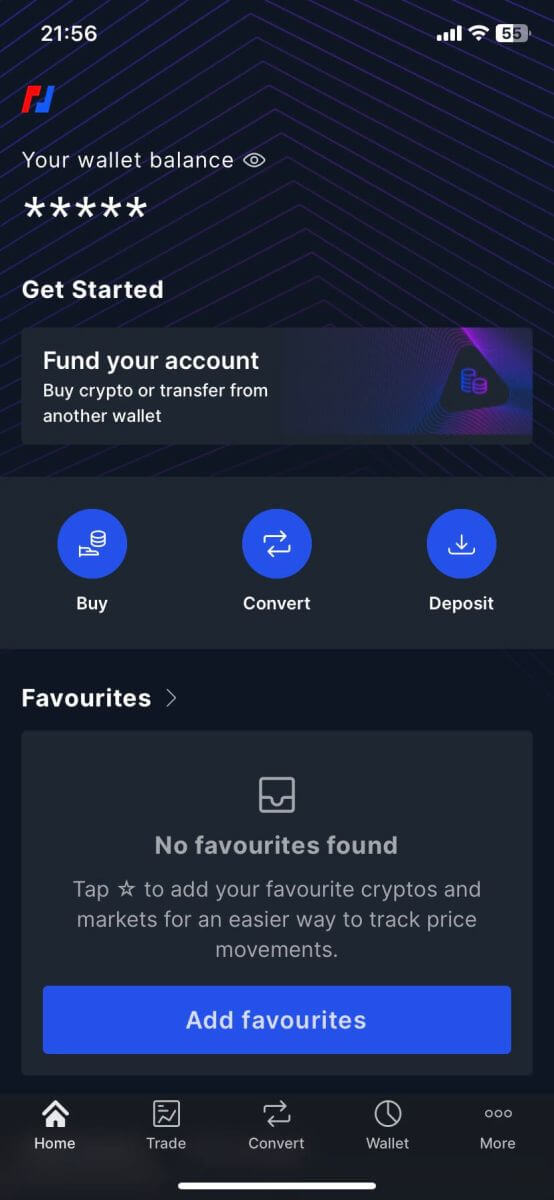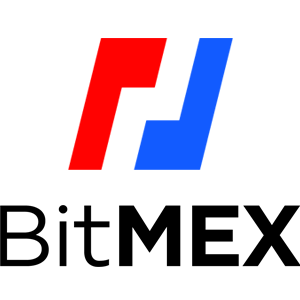BitMEX Download

How to Download and Install BitMEX App on iOS Phone
1. The mobile version of our trading platform mirrors the web version, ensuring seamless trading, deposits, and withdrawals. Additionally, BitMEX’s iOS trading app is widely regarded as the premier choice for online trading.
To get started, simply download the official BitMEX app from the App Store or click here. Search for "BitMEX" and install it on your iPhone or iPad.

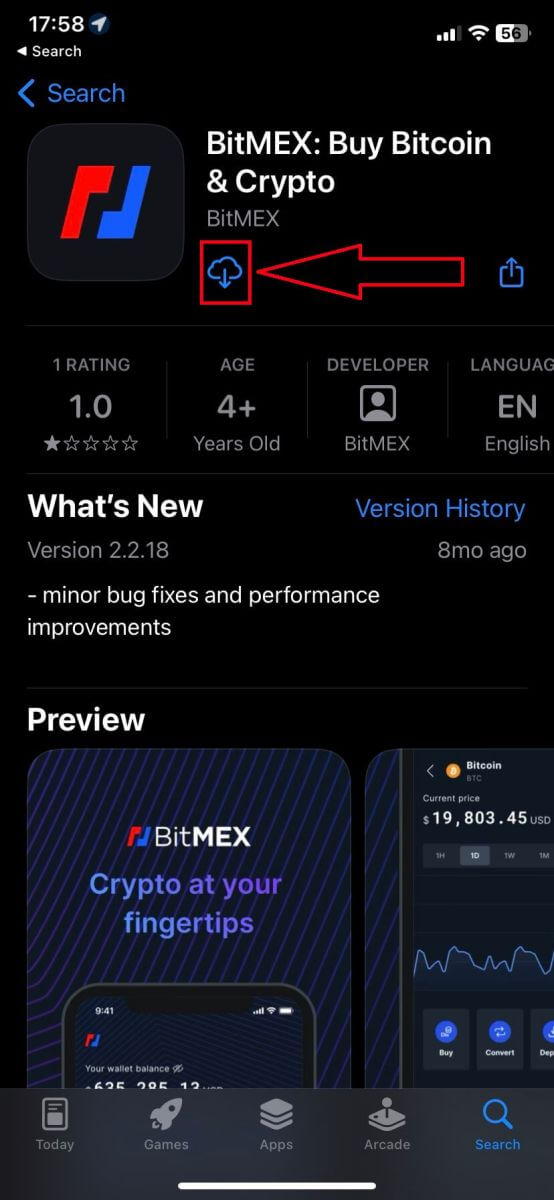
Wait for the installation to complete. Then you can sign up on the BitMEX App and log in to start trading.
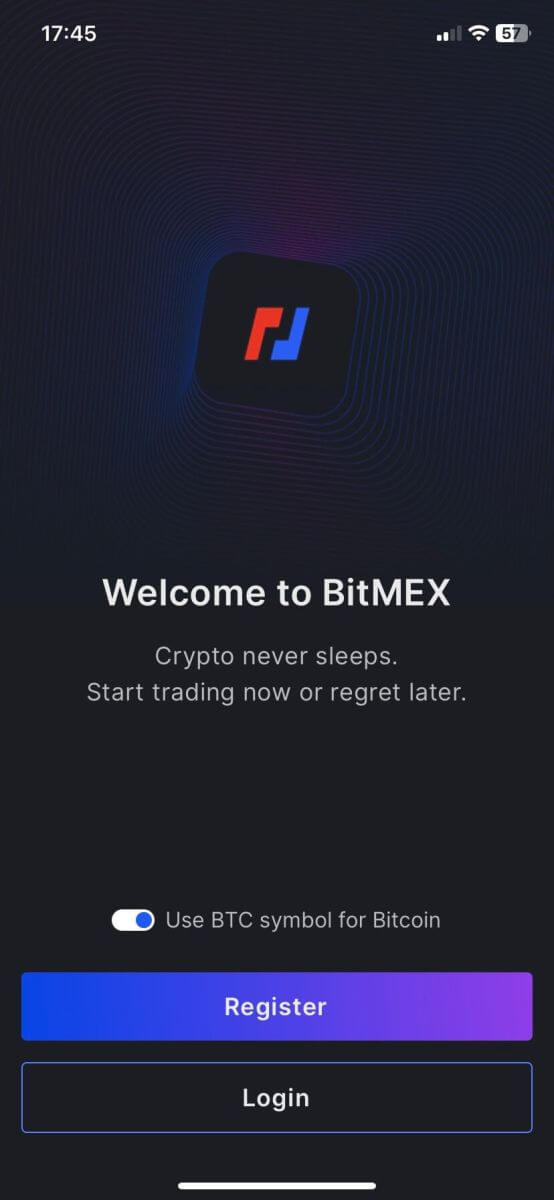
How to Download and Install BitMEX App on Android Phone
The BitMEX trading app for Android has earned a reputation as one of the top choices for online trading. Moreover, users can rely on smooth transactions for trading, deposits, and withdrawals.
To get started, simply download the official BitMEX mobile app from the Google Play Store or click here. Search for the "BitMEX" app and install it on your Android device.
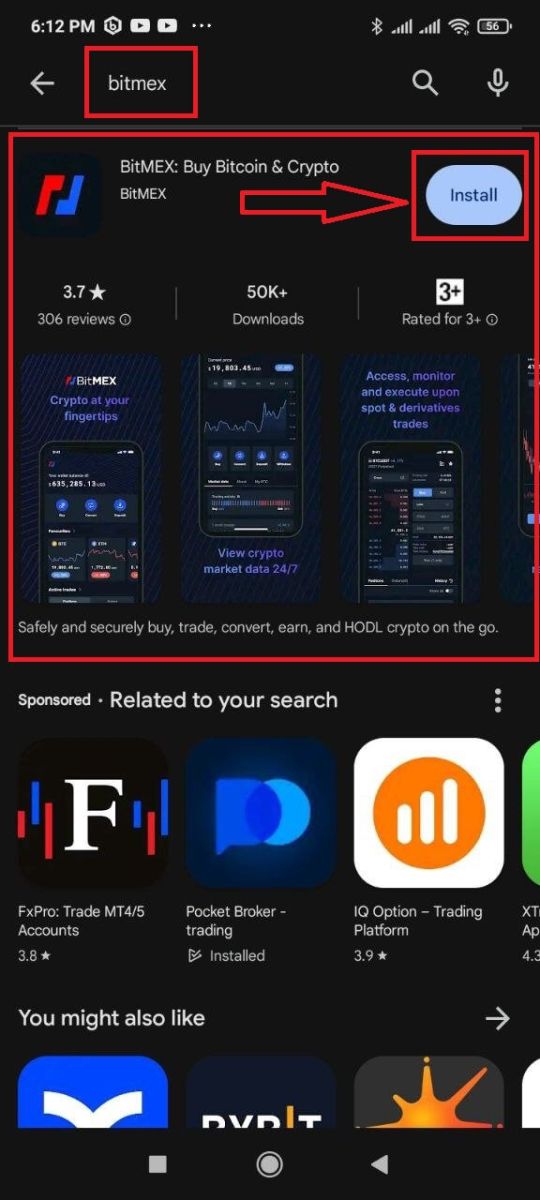
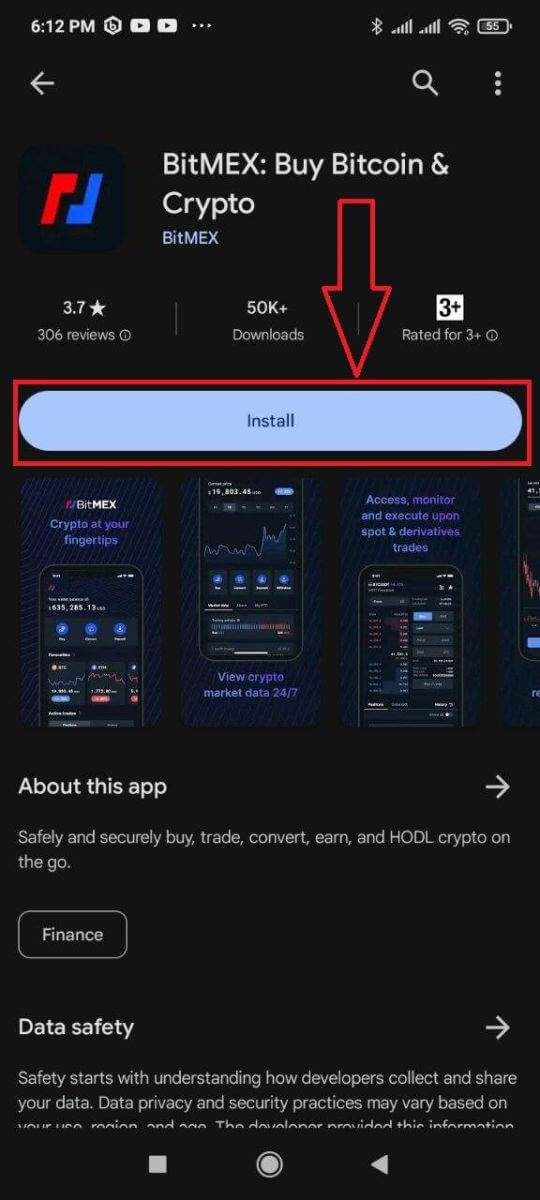
Wait for the installation to complete. Then you can sign up on the BitMEX App and log in to start trading.
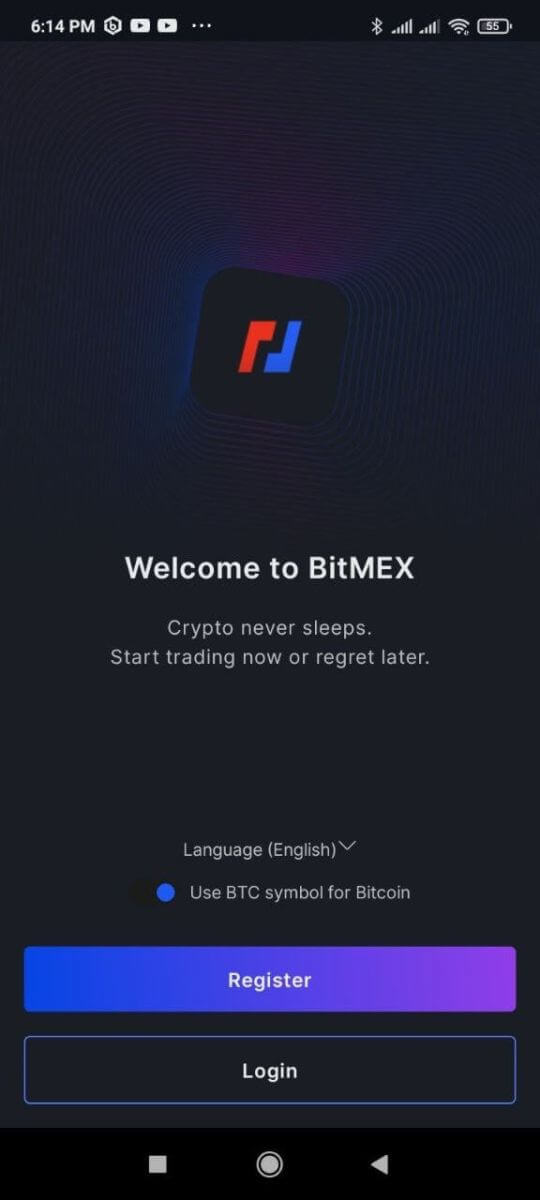
How to Register on the BitMEX App
1. Open the app BitMEX on your phone, and click on [Register].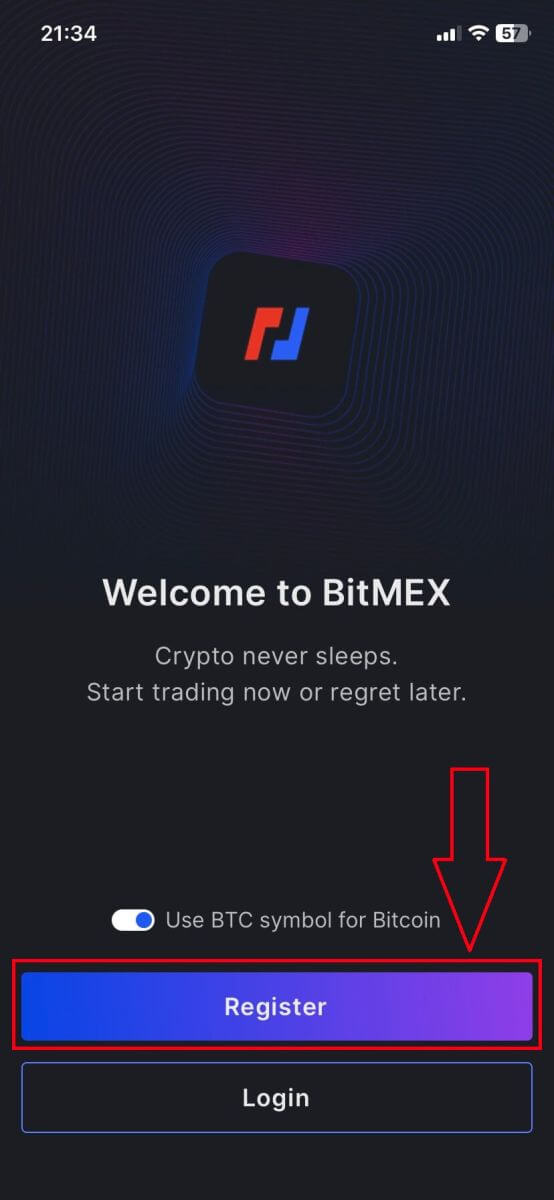
2. Fill out your information, tick on the box that you accept the Terms of Service, and click on [Register].
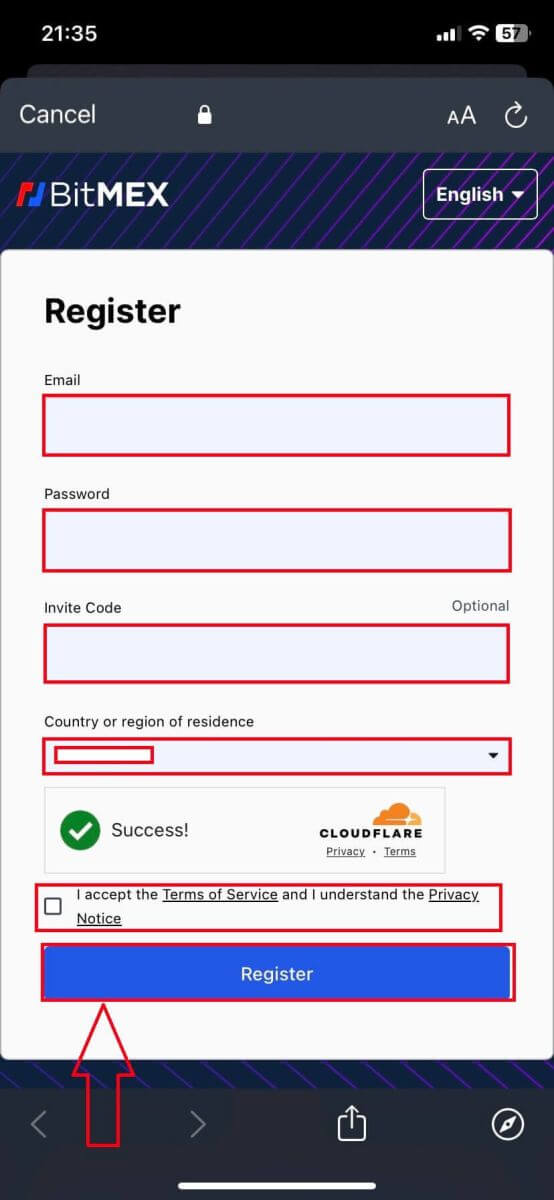
3. A registration Email will be sent to your mailbox, check your email then.
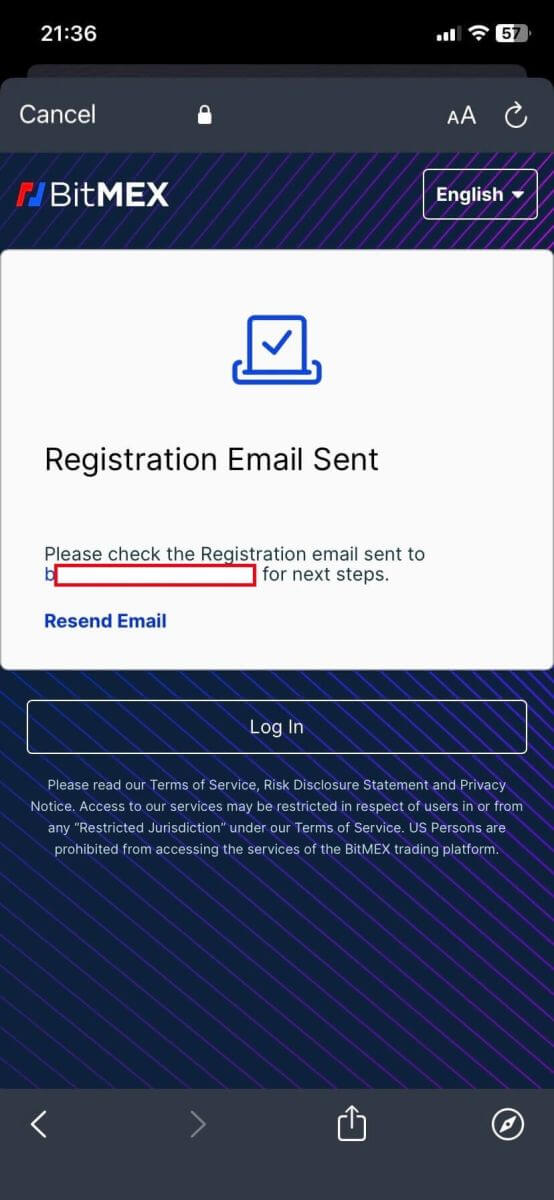
4. Click on [Confirm Your Email] to confirm the email and continue.
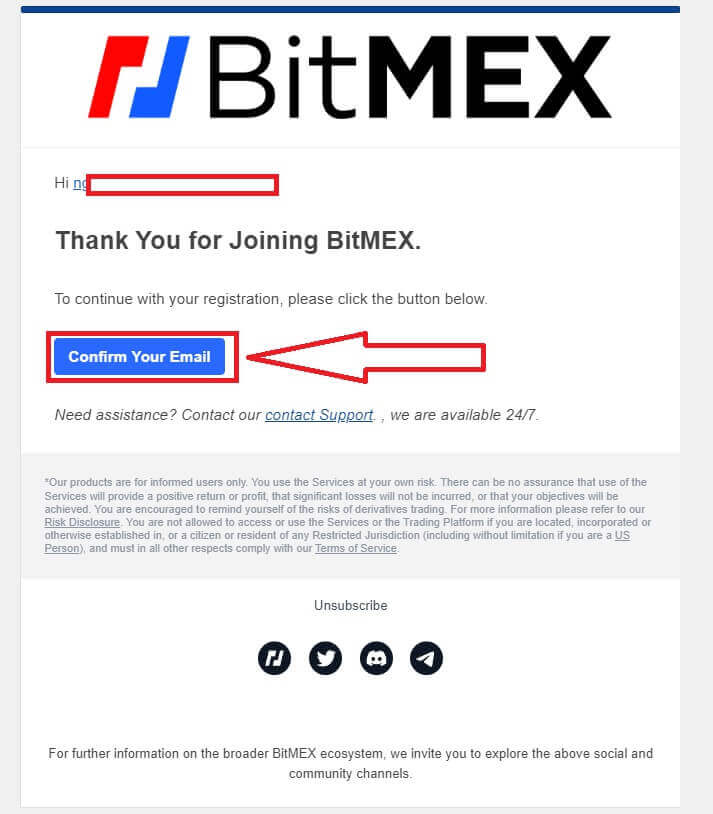
5. Open your app again and log in. Click on [Accept and Sign In].
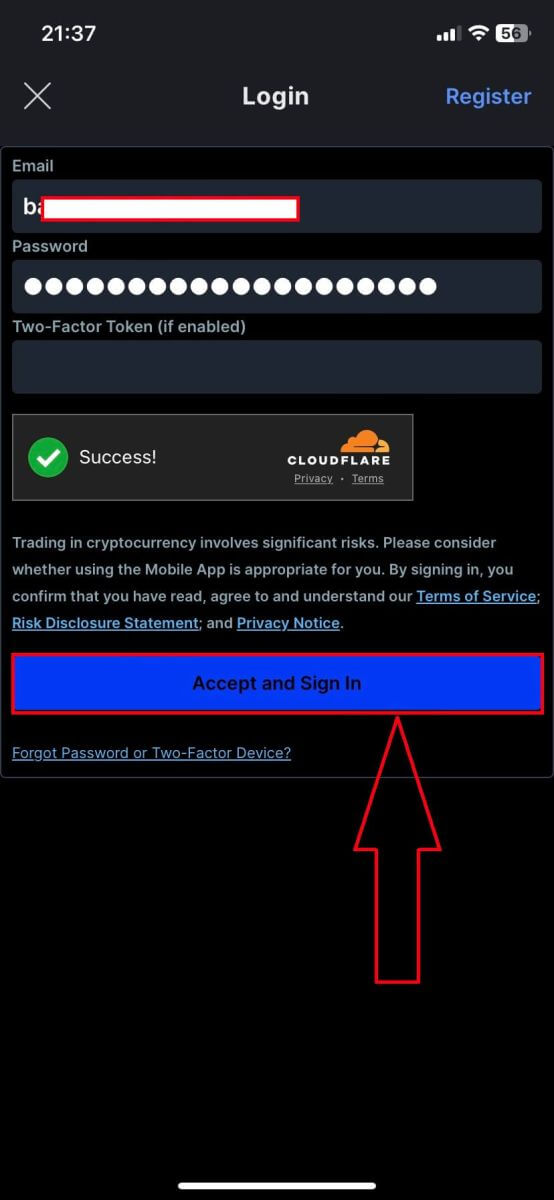
6. Here is the home page after you register successfully.