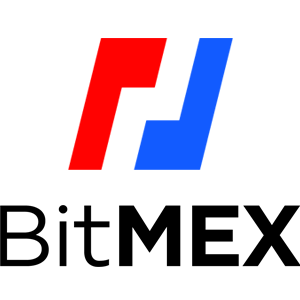Verify BitMEX

How to complete Identity Verification on BitMEX (Web)
The verification process on both desktop and mobile apps is the same, it will pop up a new browser window as below, and keep track of the steps to verify successfully.
1. First go to the BitMEX website, and click on [Login] to log in to your account.

2. Fill out your email and password to log in.
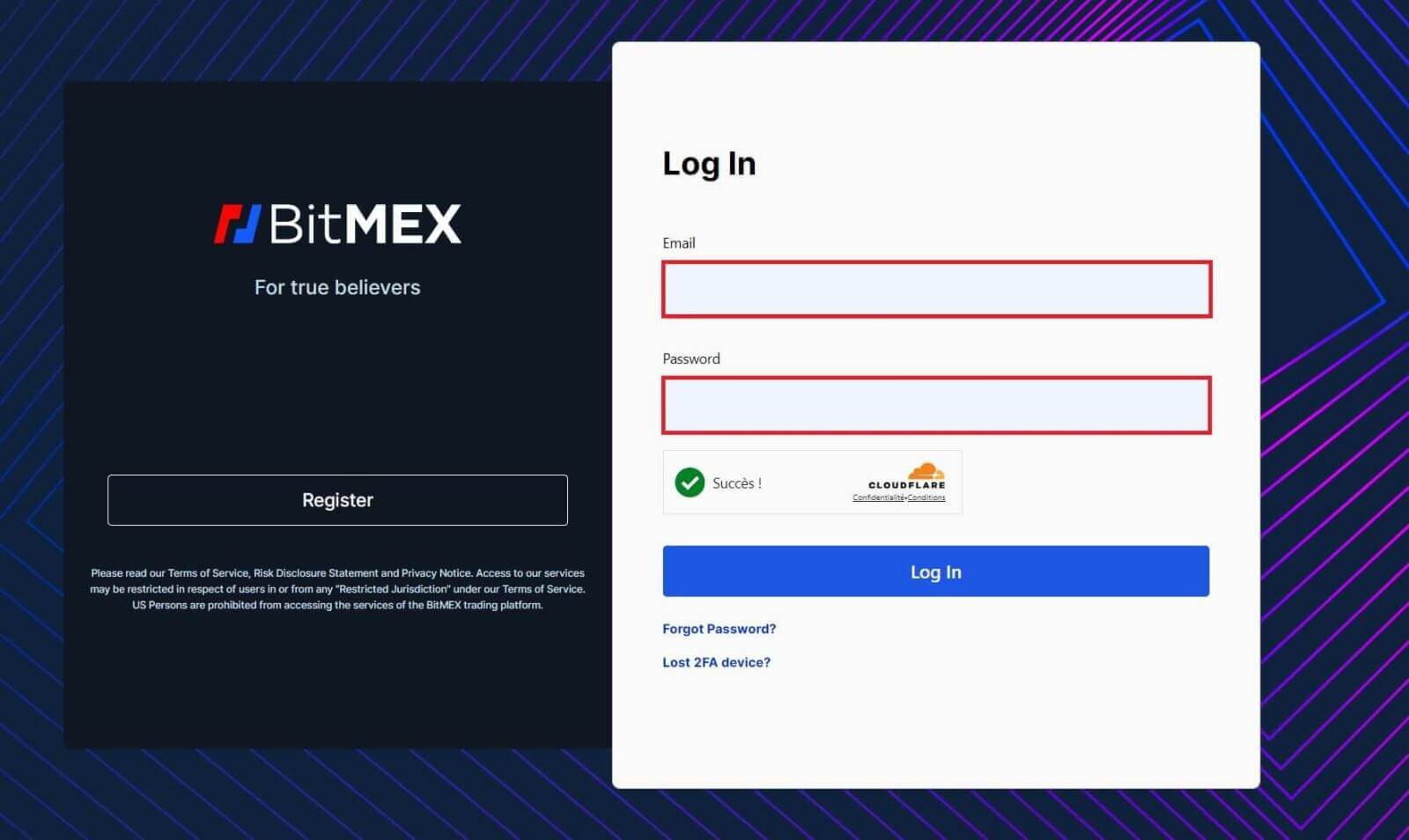
3. Click on [Login] to log in to your account.
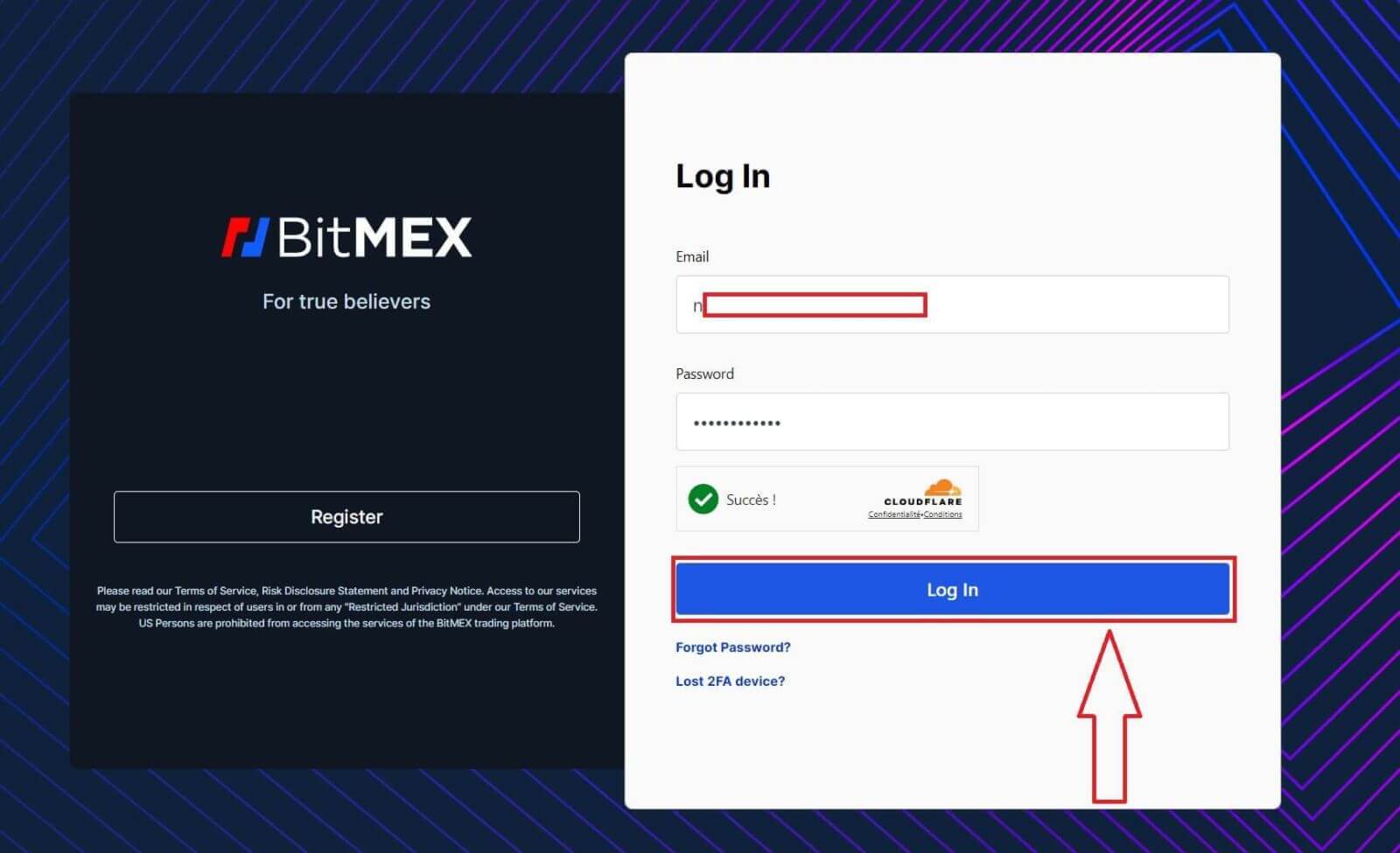
4. After login, click on the link below to start verification.
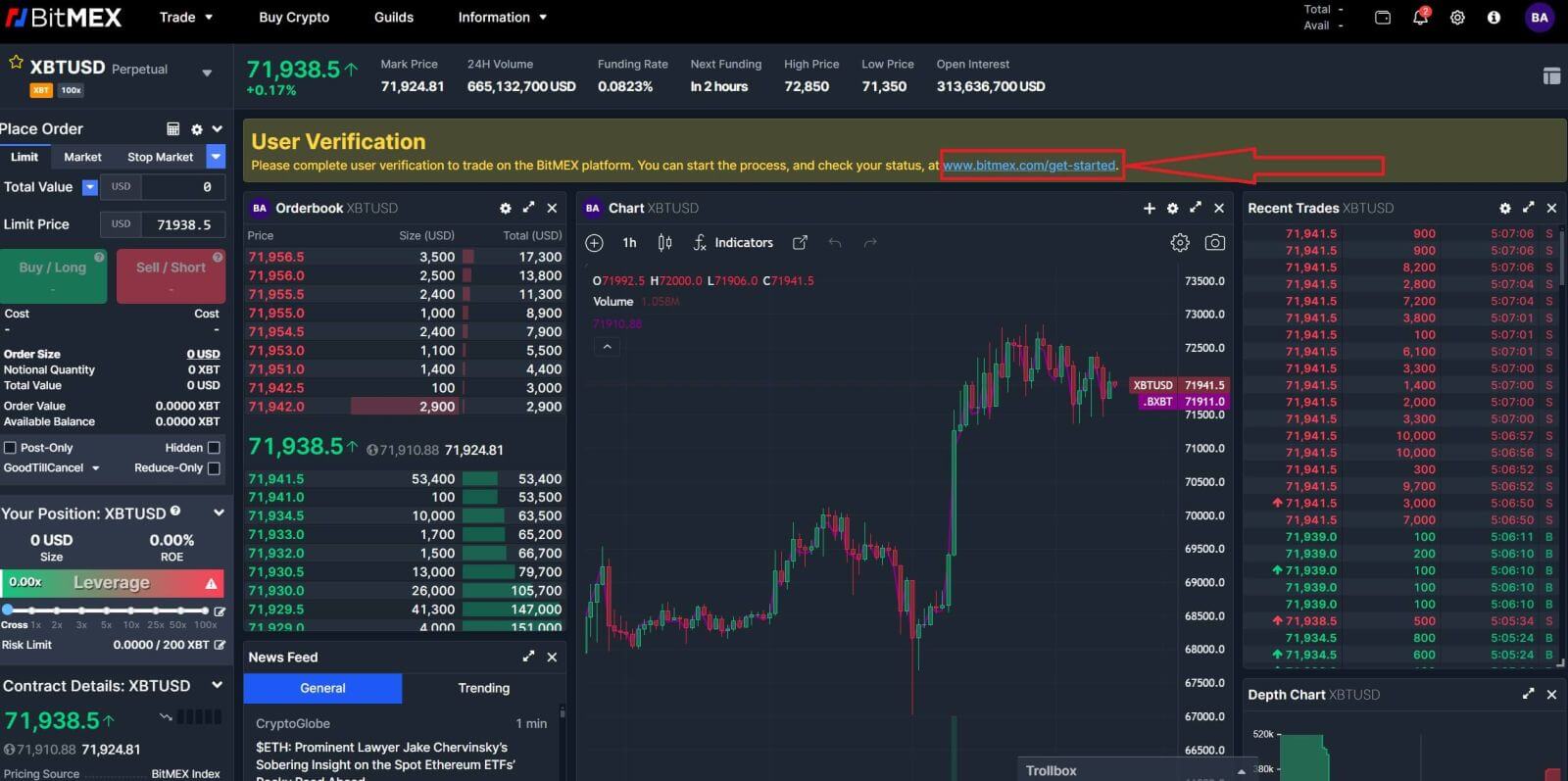
5. Choose [Verify Individual Account] to continue.
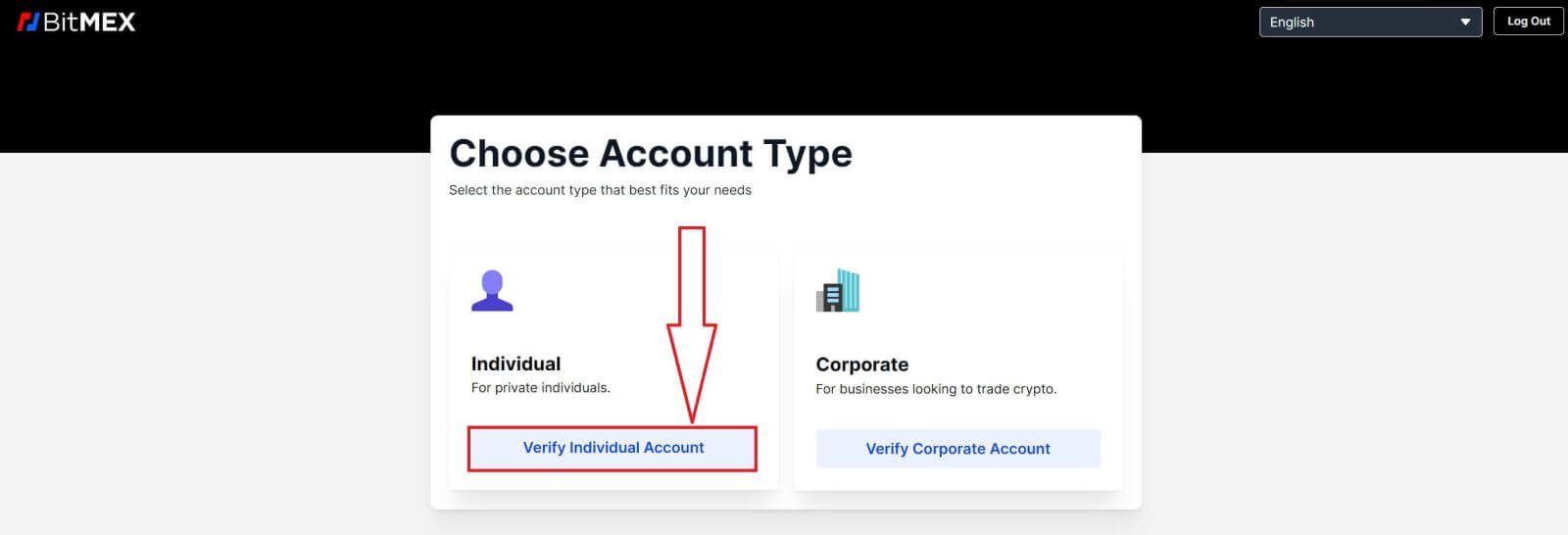
6. Tick on the box and click on [Get Started].
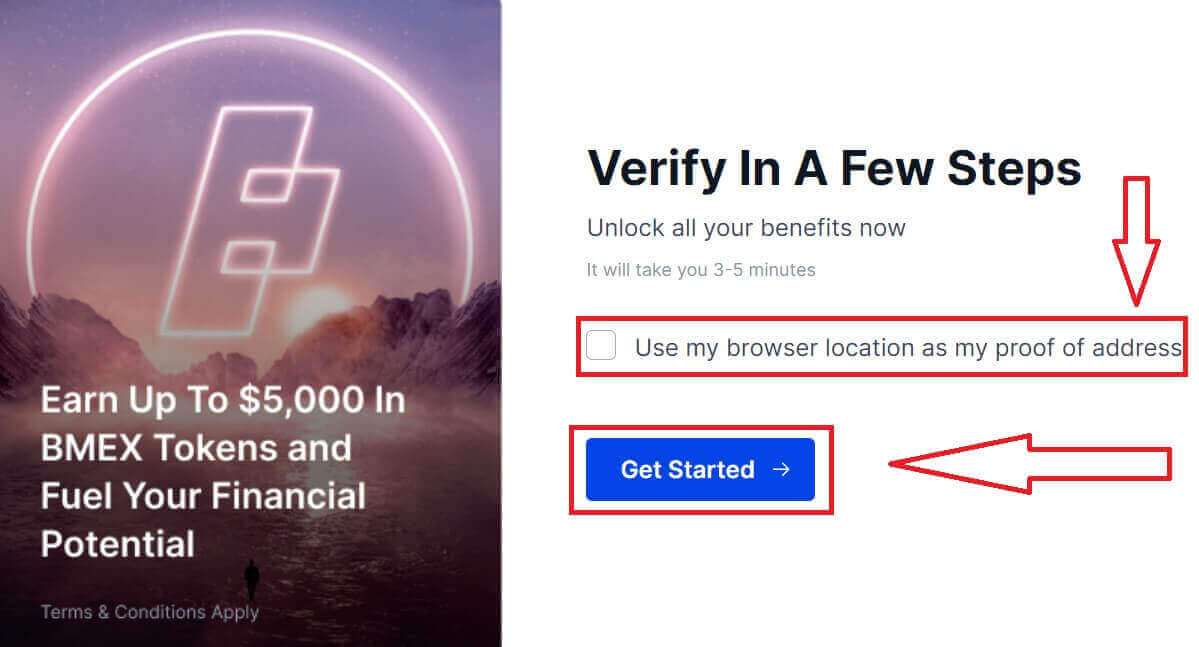
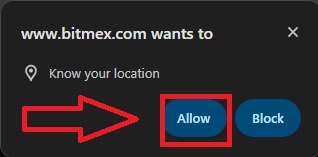
8. Tick on the box to confirm that you are not a US citizen or resident.
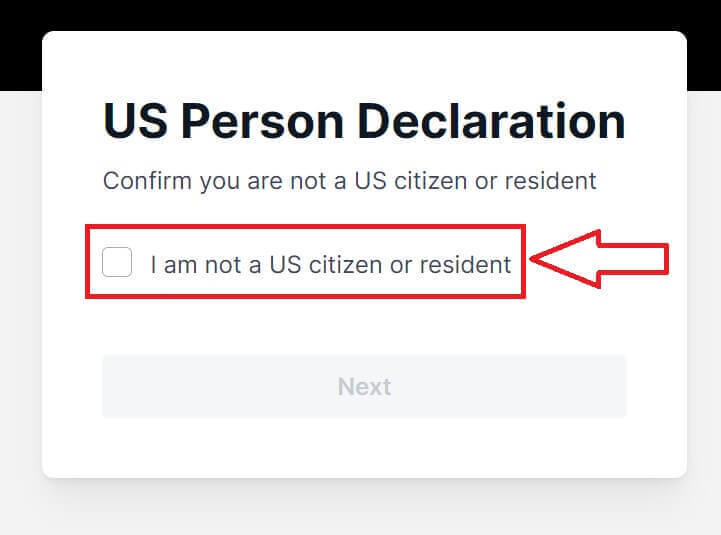
9. Click on [Next] to continue.
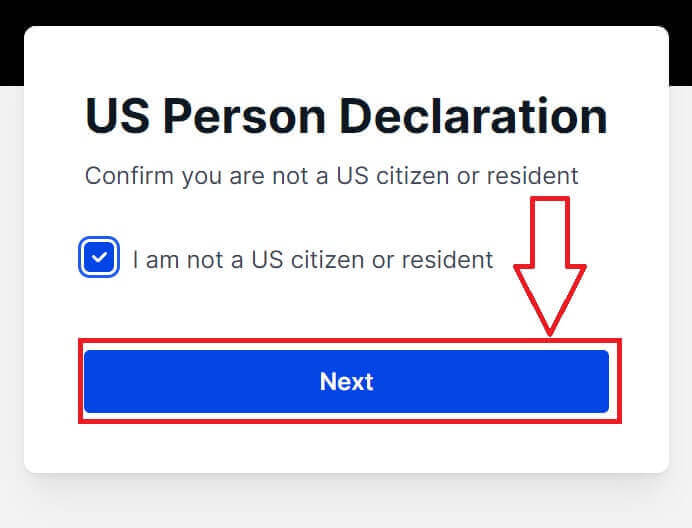
10. Fill out your information for verification.
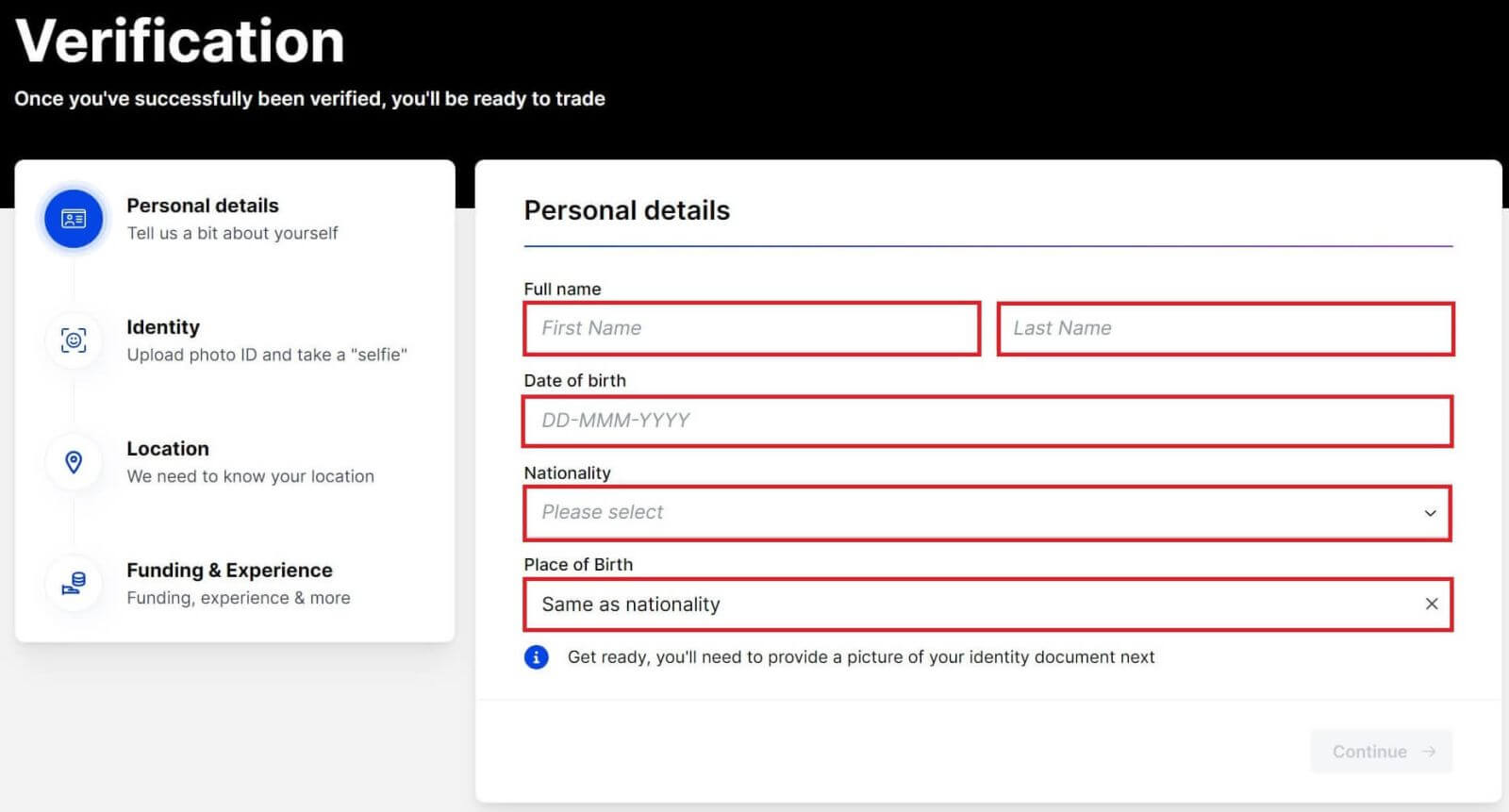
11. Click on [Continue] to keep on the next step.
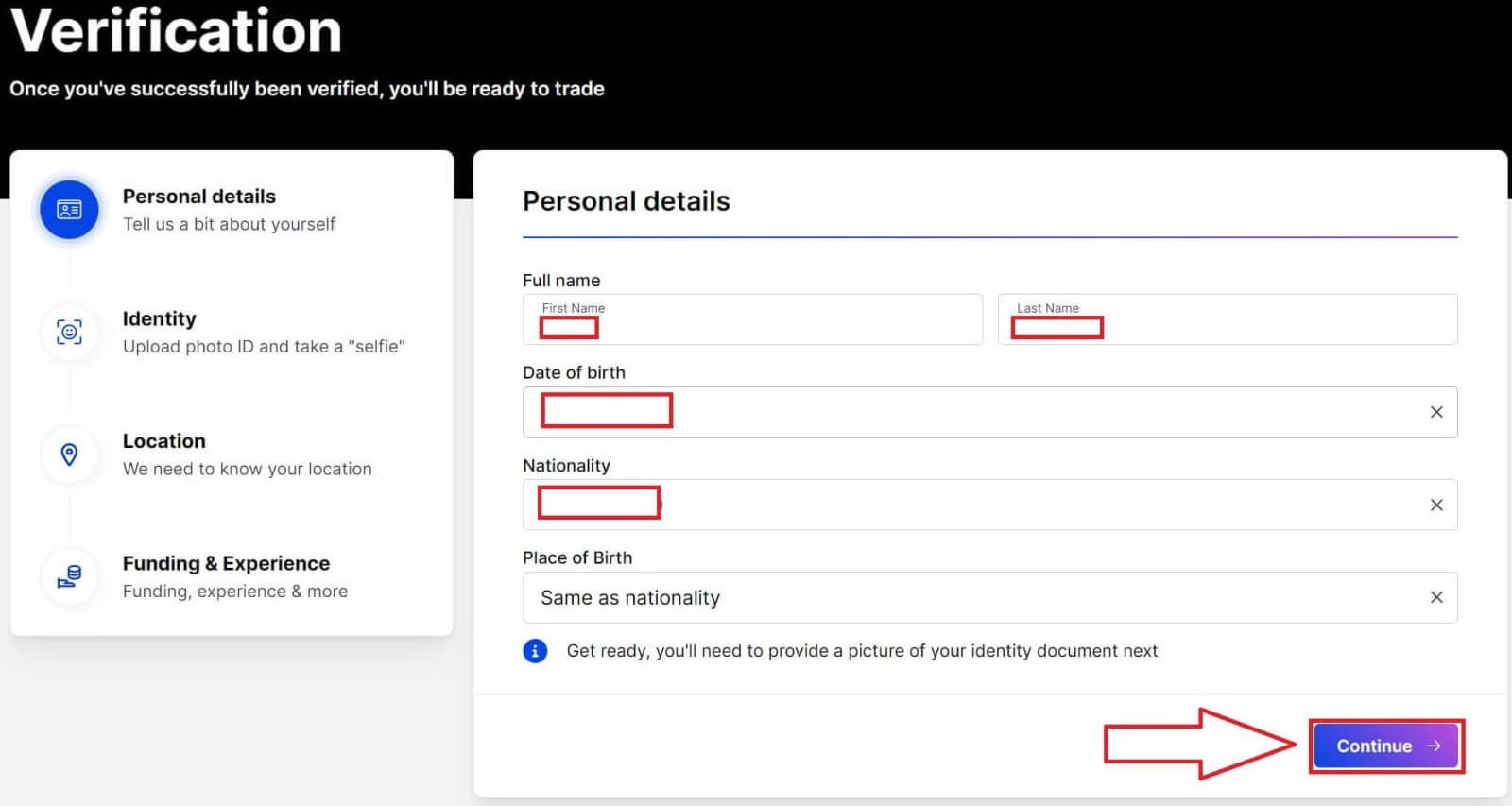
12. Select your country/region.
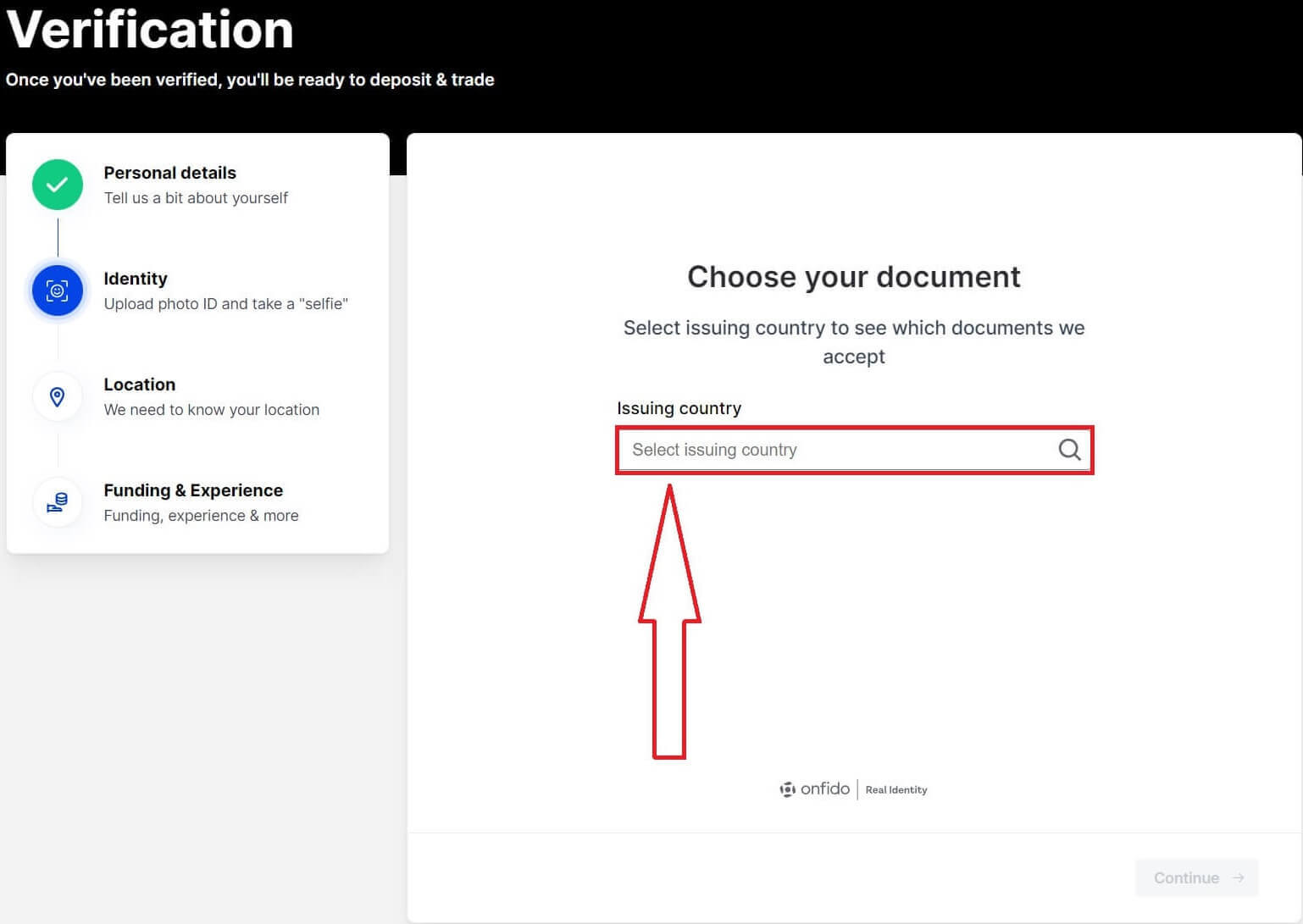
13. Select the types of your documents for verification.
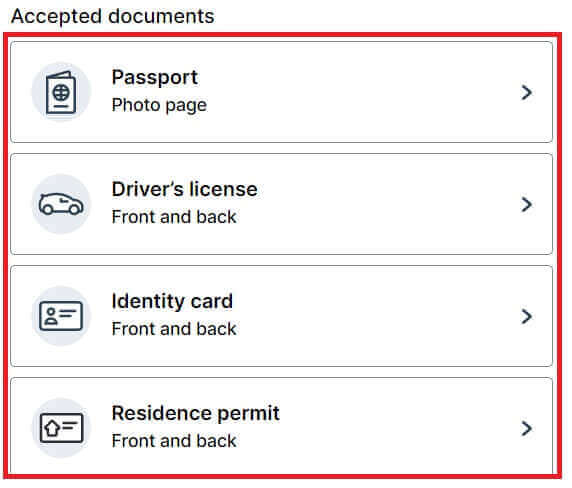
14. Click on [Continue on phone].
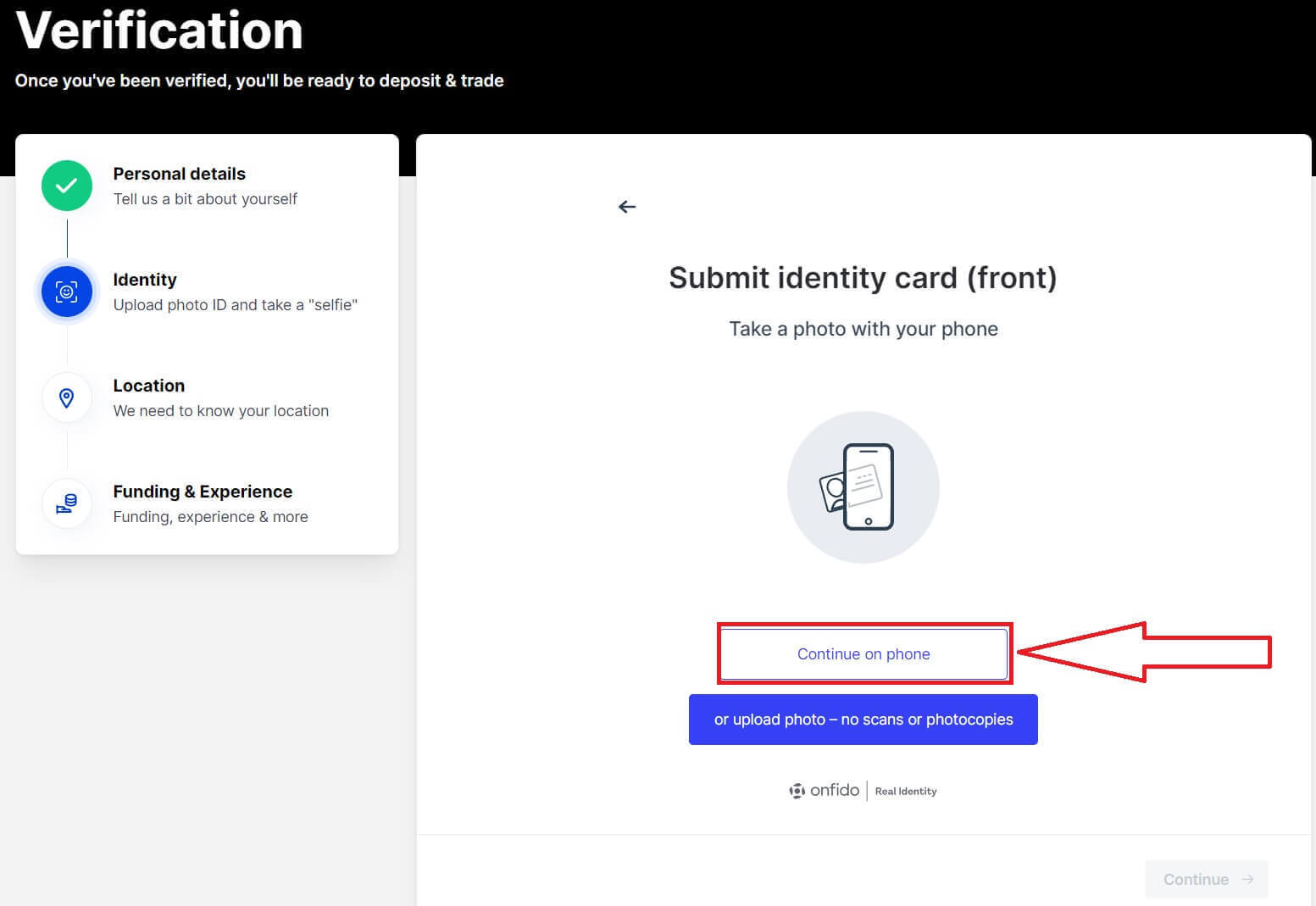
15. Click on the [Get secure link] to continue.
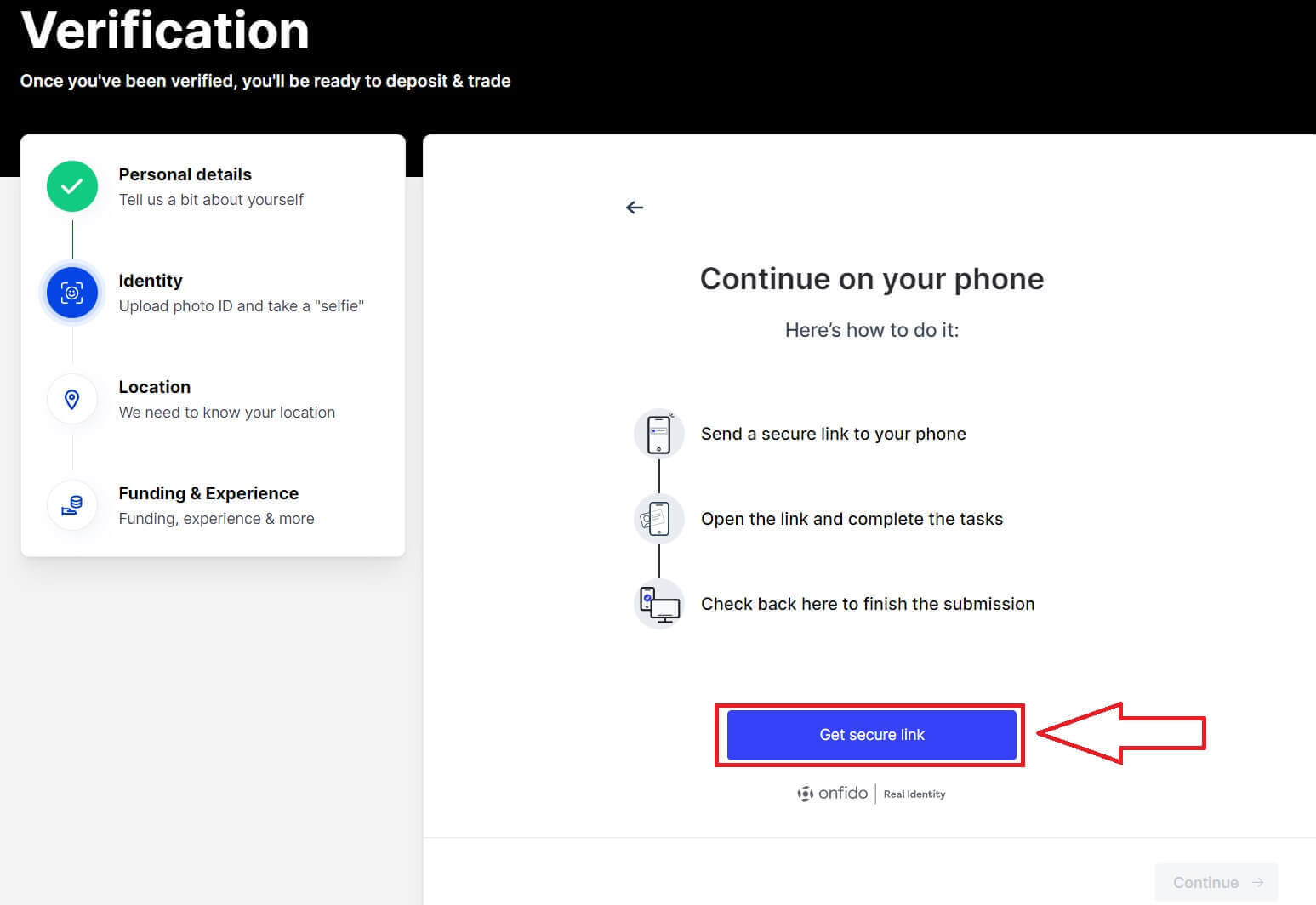
16. Use your phone to scan the QR code to access the next step.
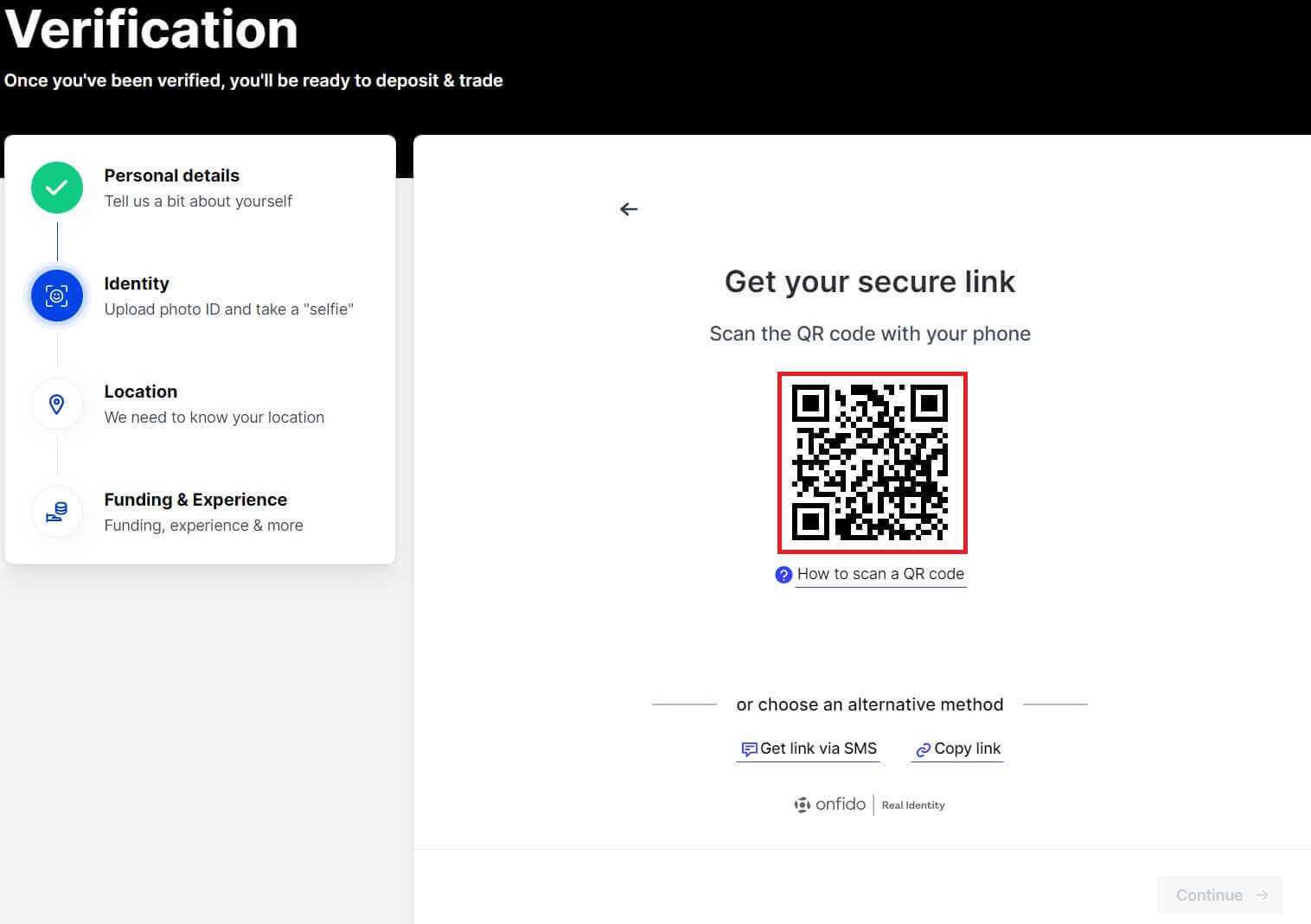
17. Do the next step on your phone.
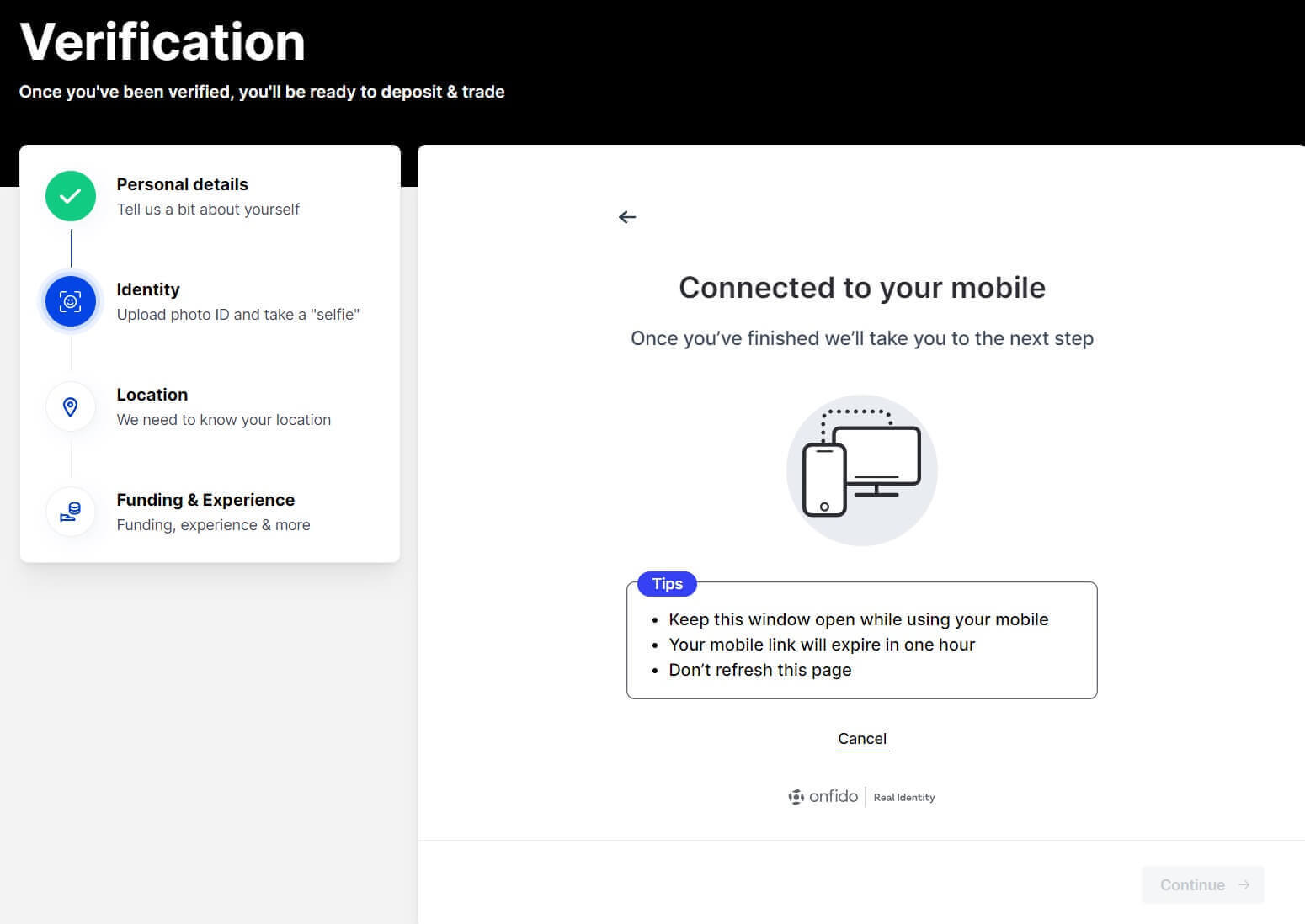
18. Click on [Continue] to continue the next step.
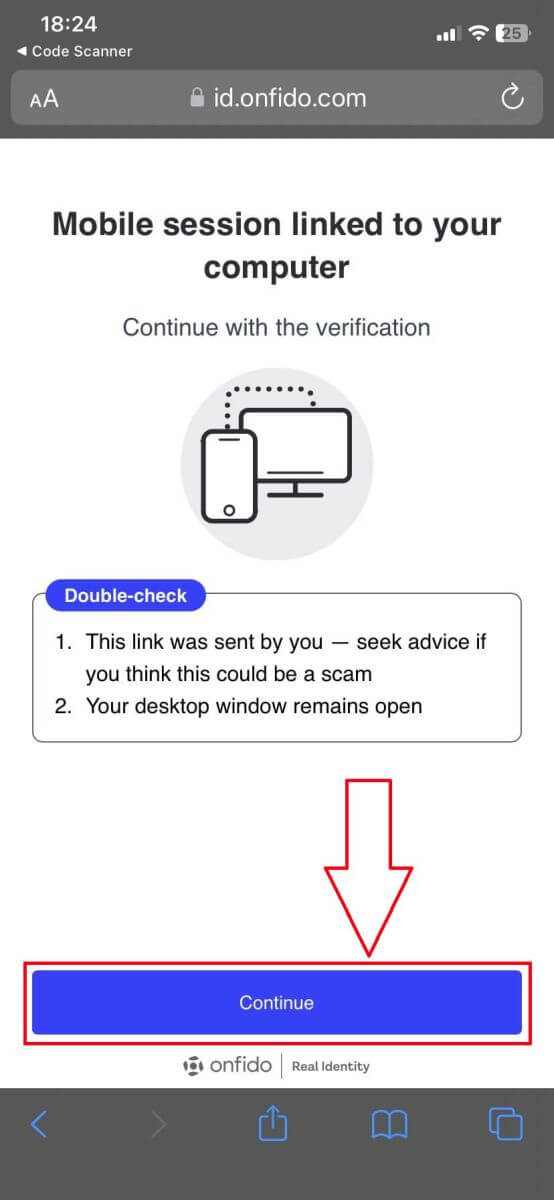
19. Take a photo of the front/back of the document that you use for the verification.
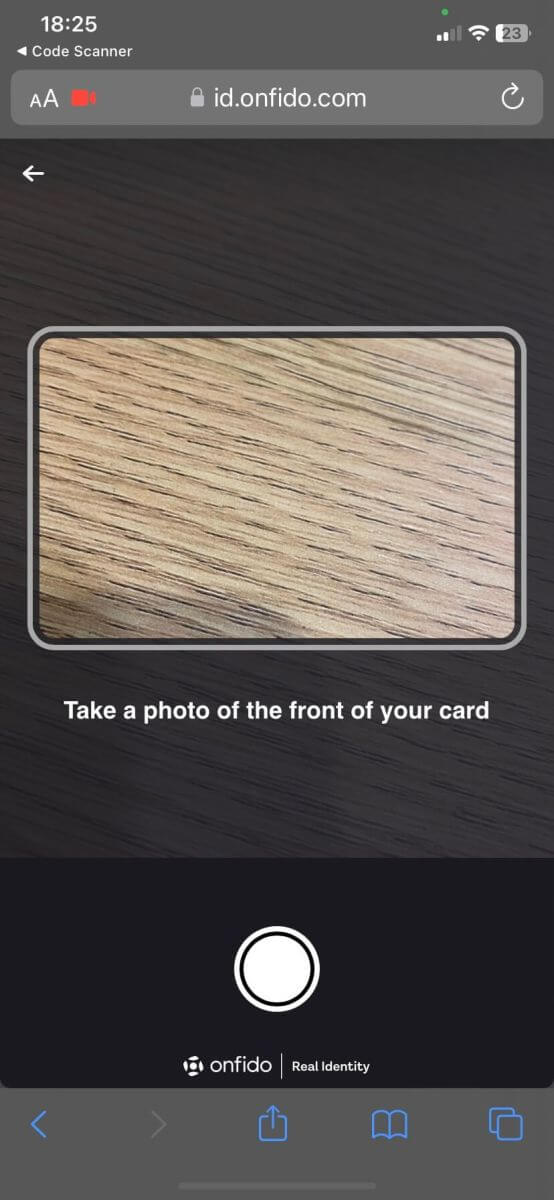
20. Click on [Record video] to continue the next step.
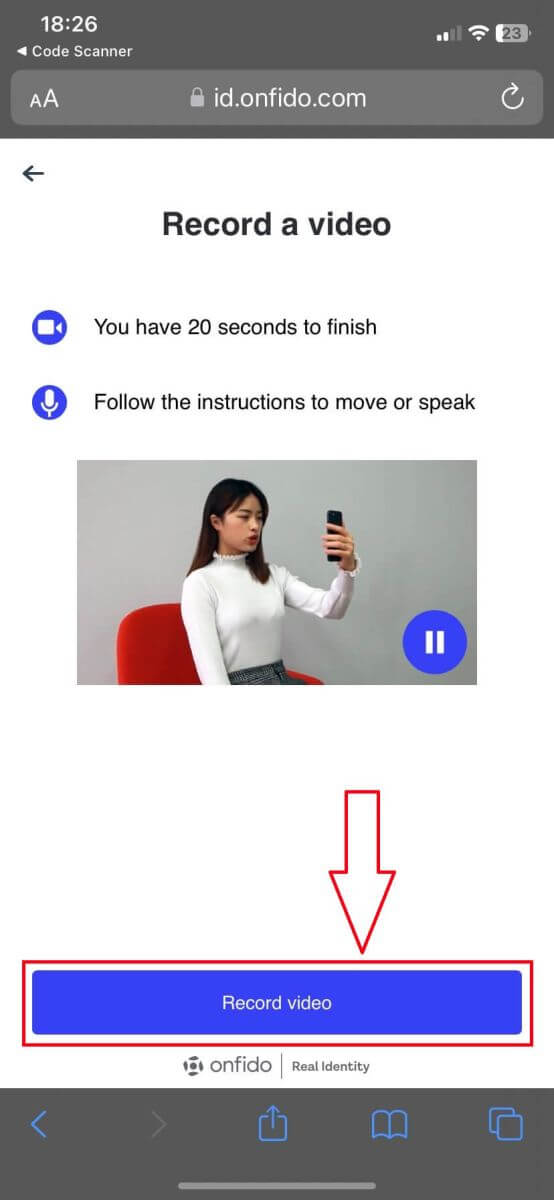
21. Record the video of yourself with the requirements of the system.

22. Upload the photos and video, then back to your PC/laptop.
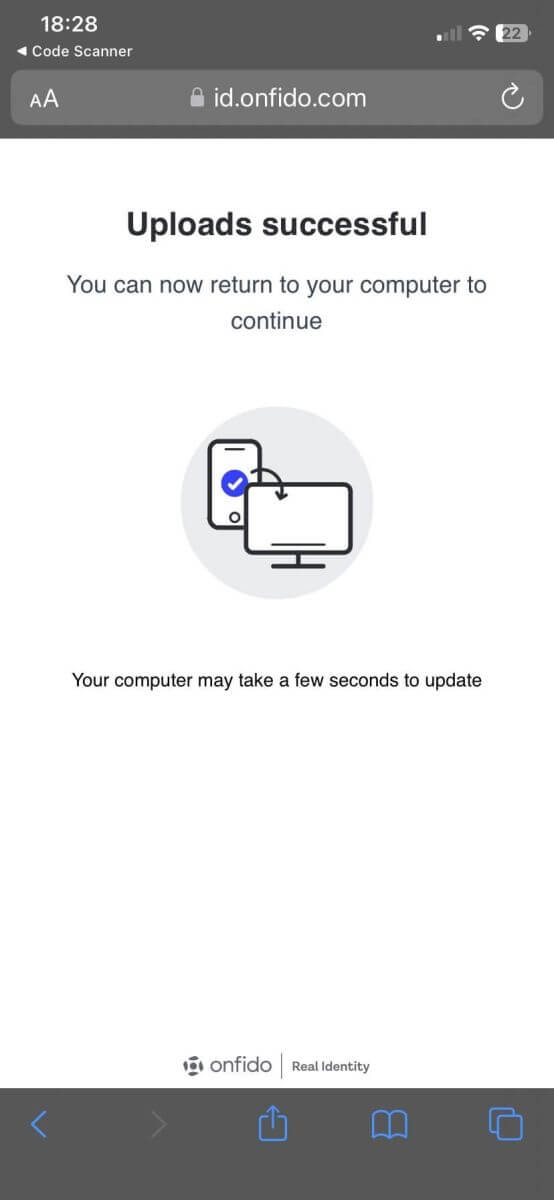
23. Click on [Submit verification] to continue.
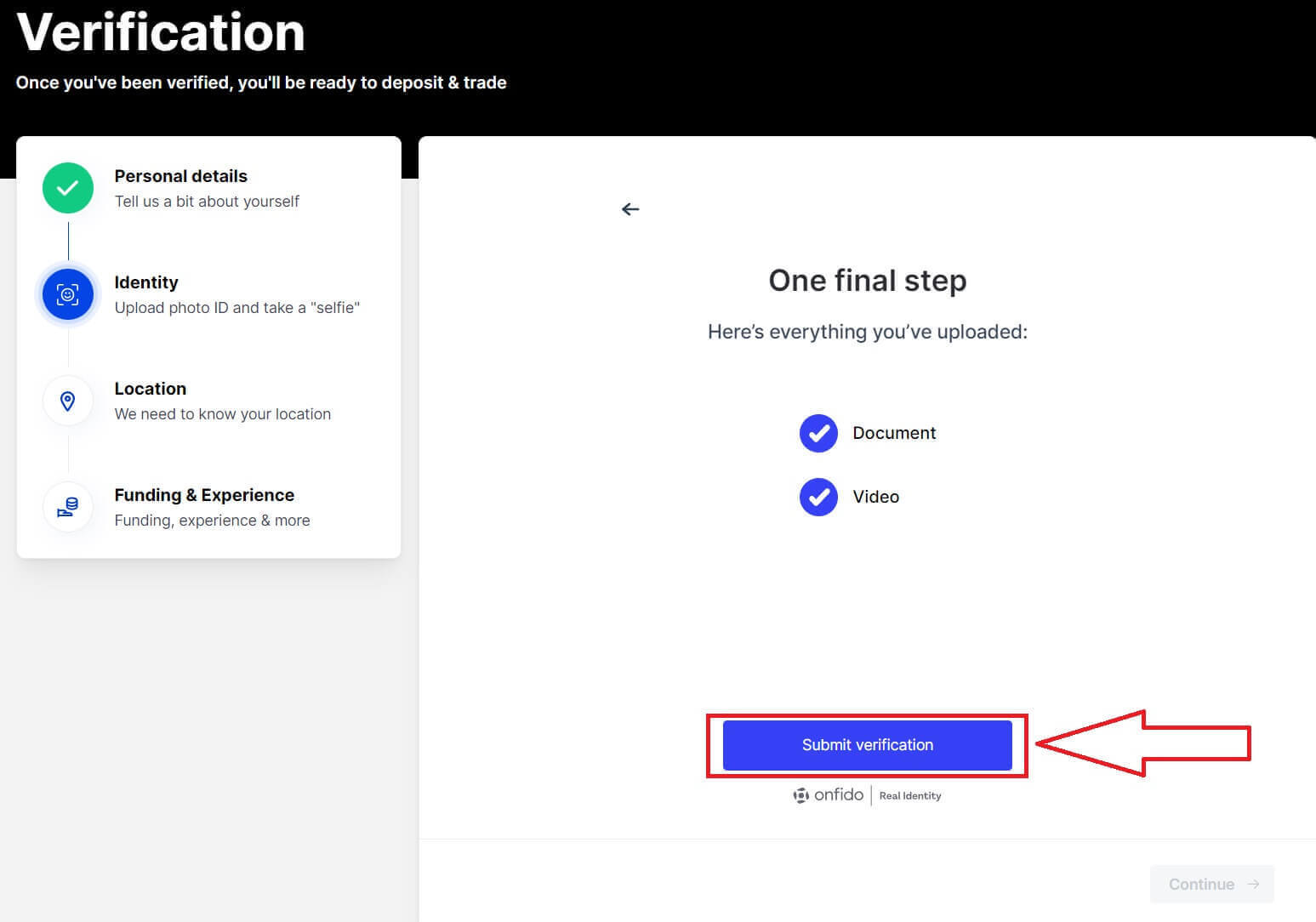
24. Click on [Continue].
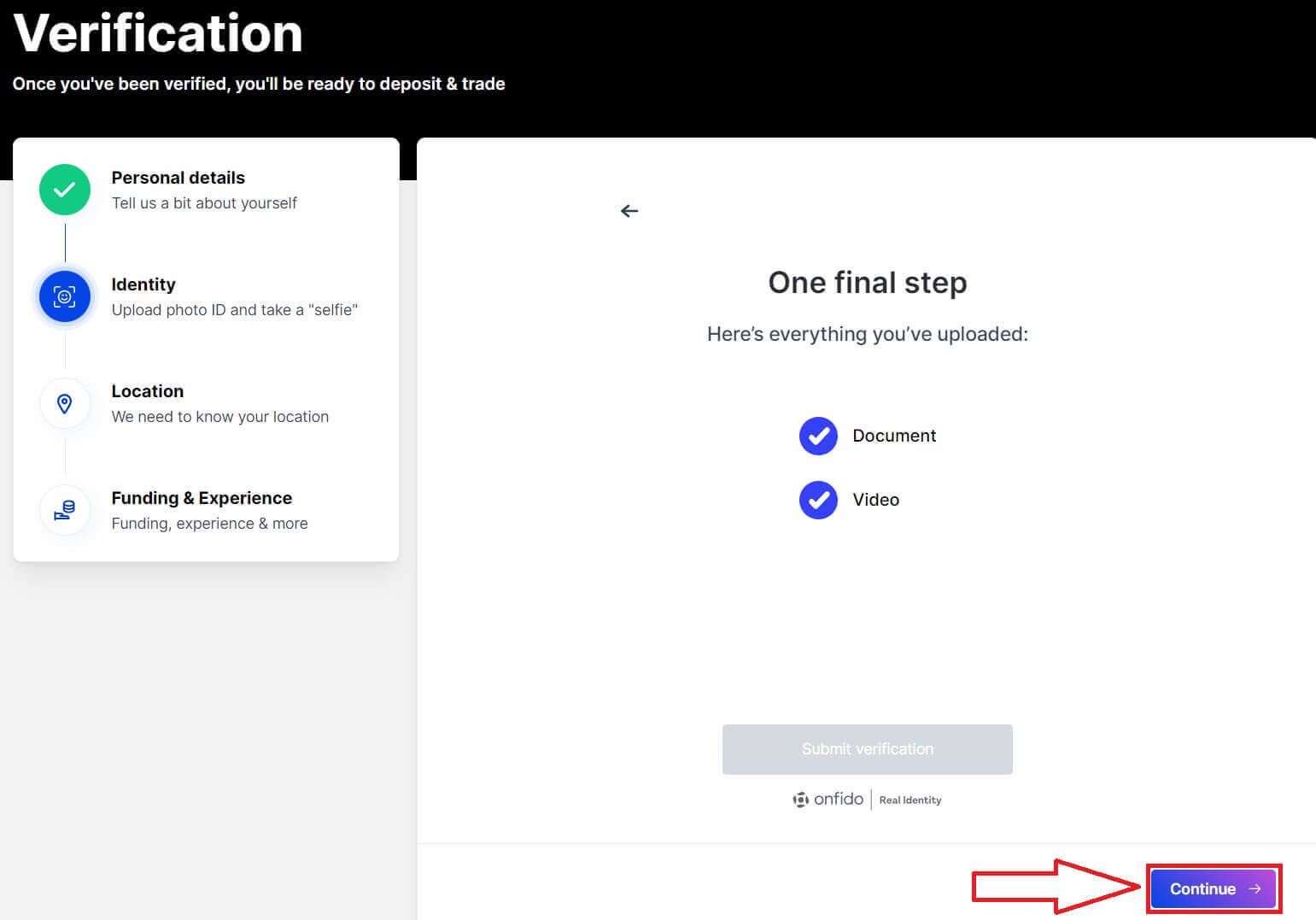
25. Fill out your address.
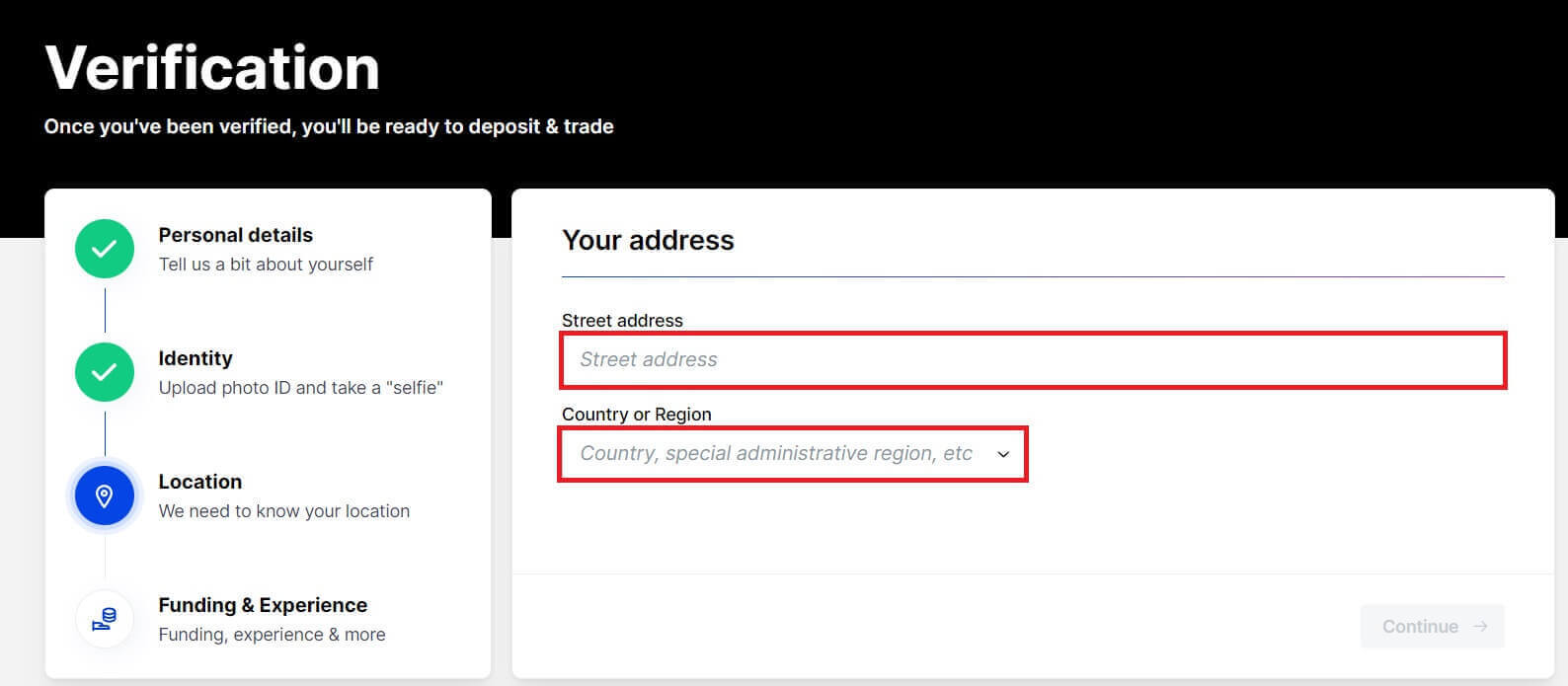
26. Click on [Continue] to continue for the next step.
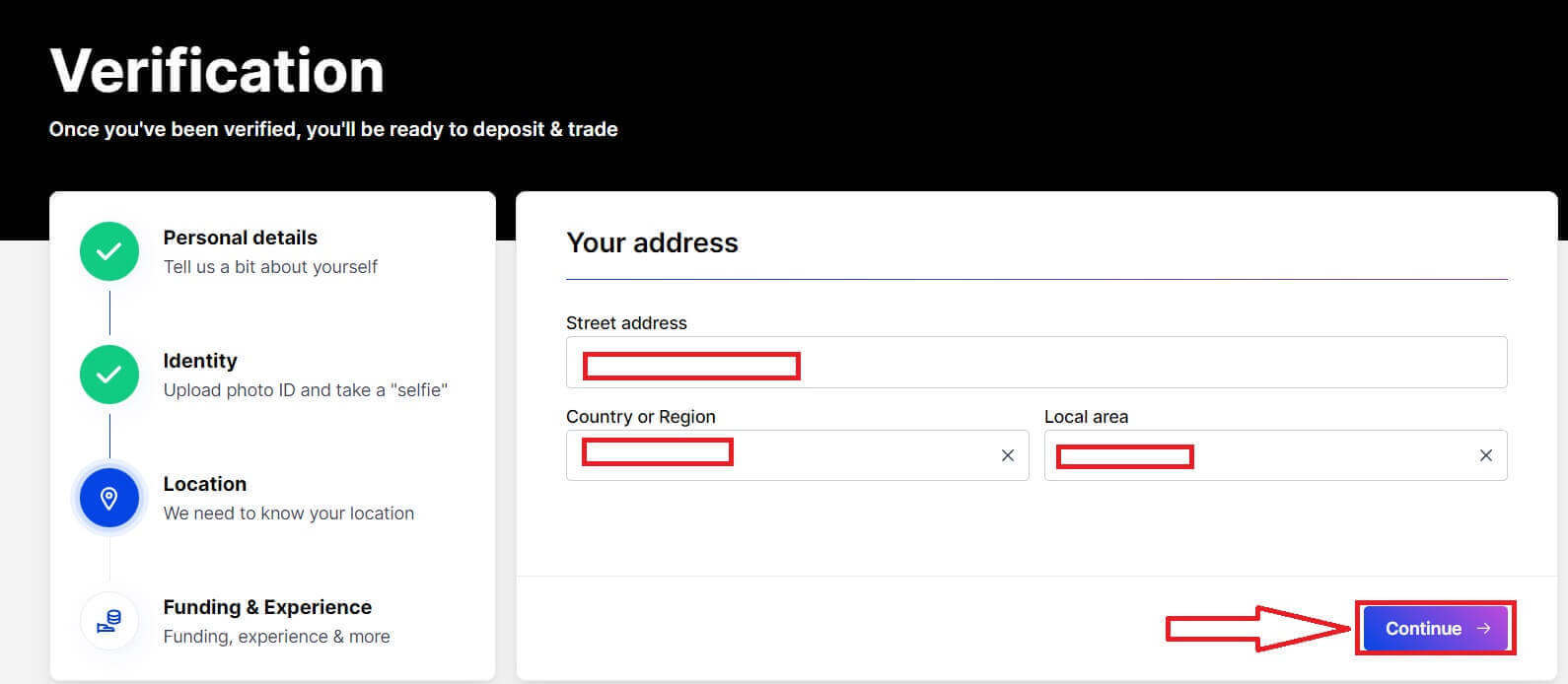
27. Fill out the form to answer the BitMEX.
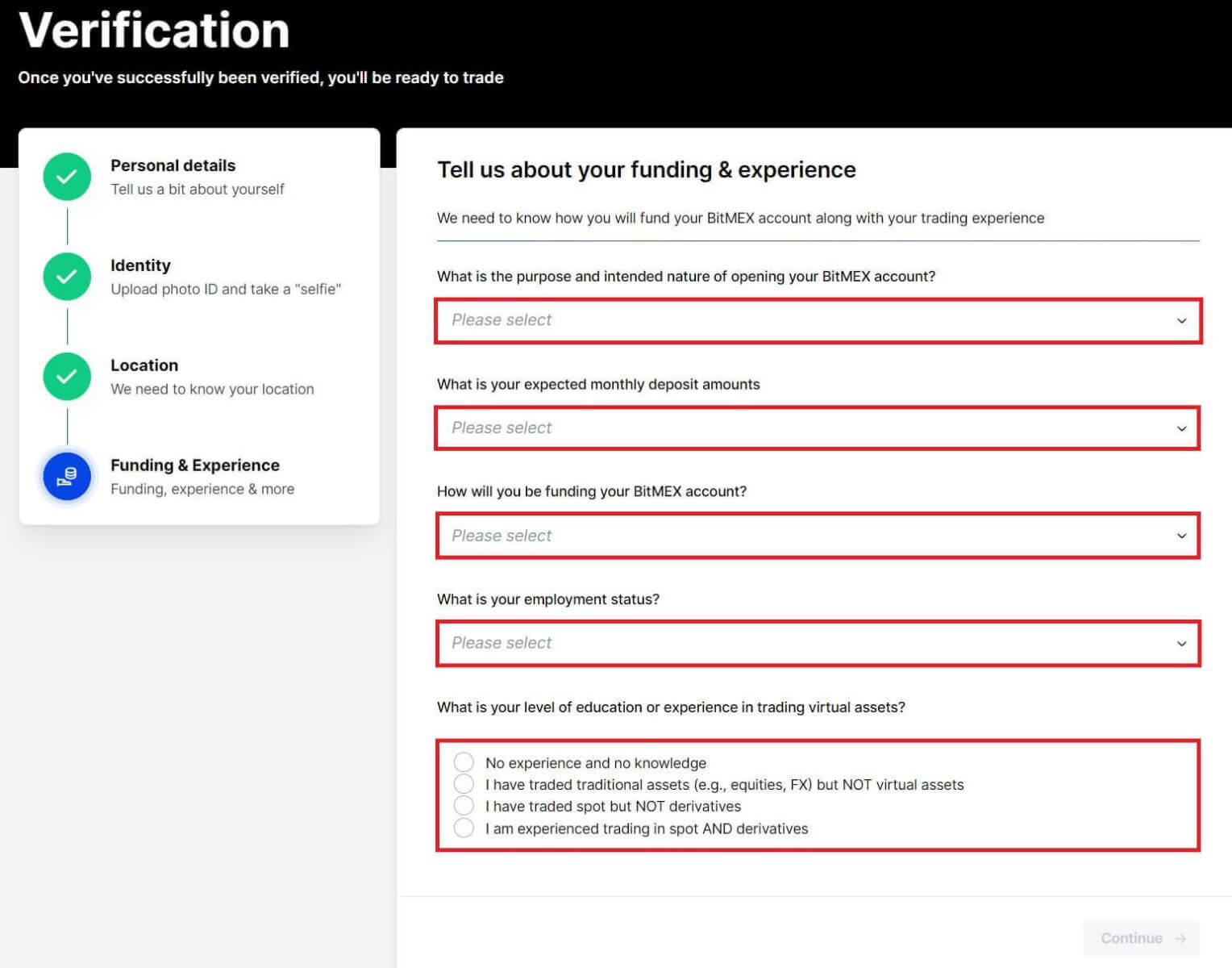
28. Click on [Continue].
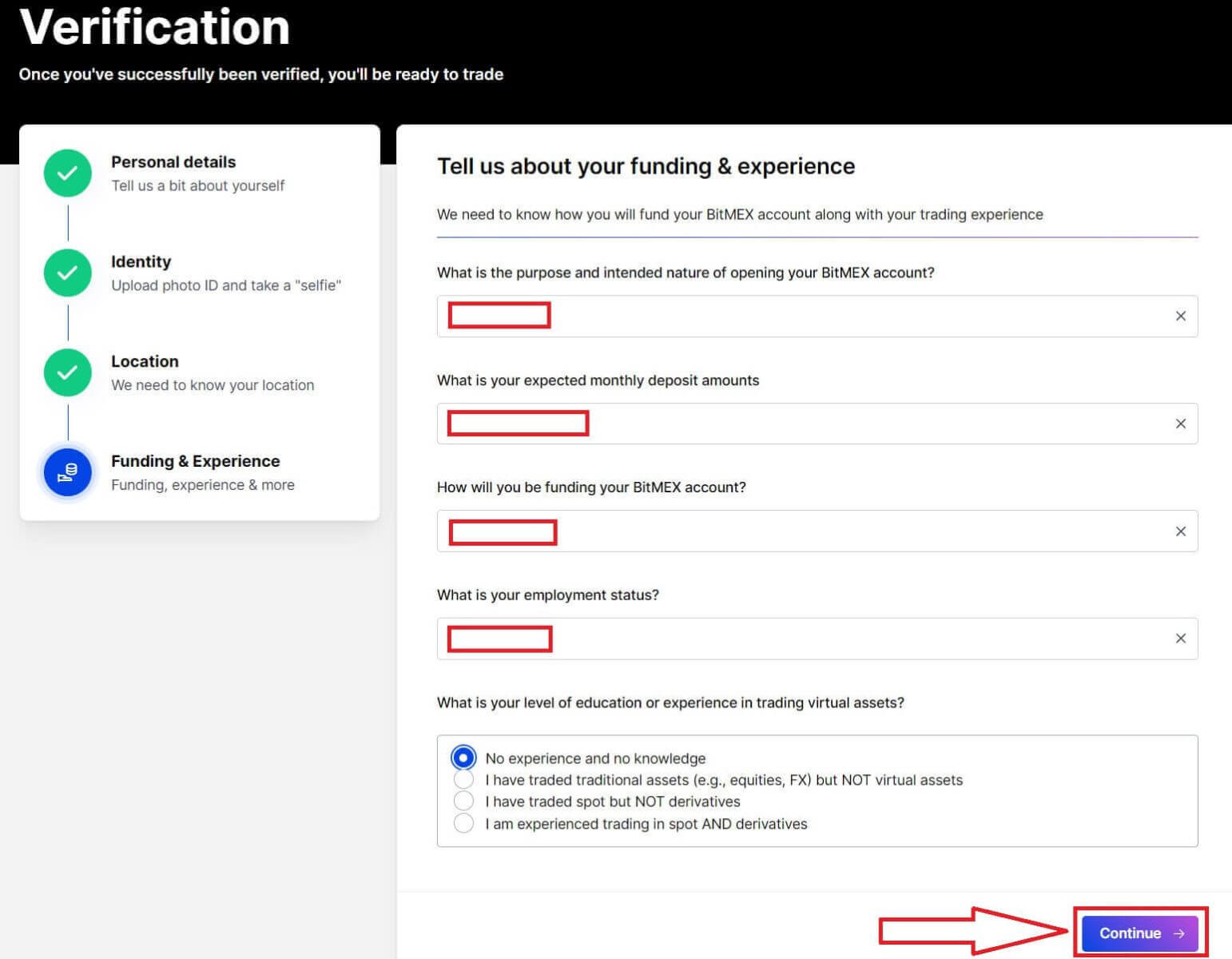
29. Your application will be sent and under review, wait for the verification.
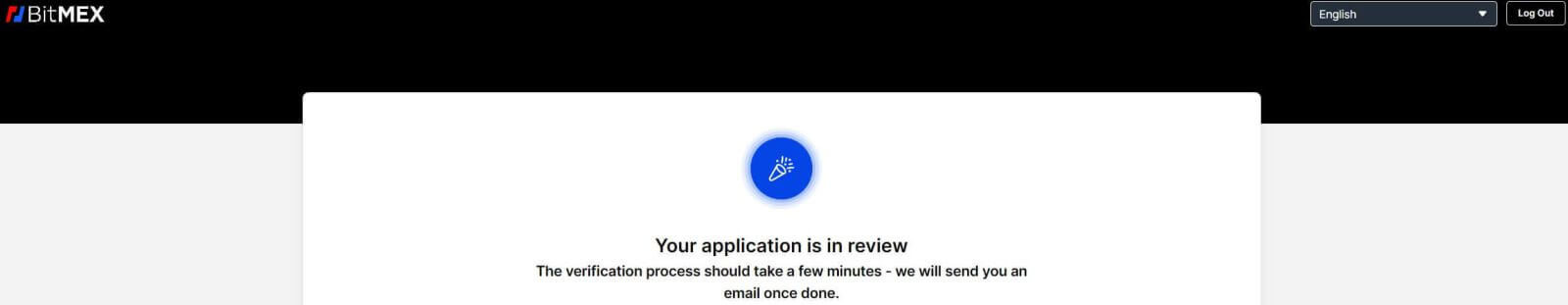
30. Check for your email, if there is an Approved mail, means that your account is verified and ready to go. Click on [Fund Your Account].
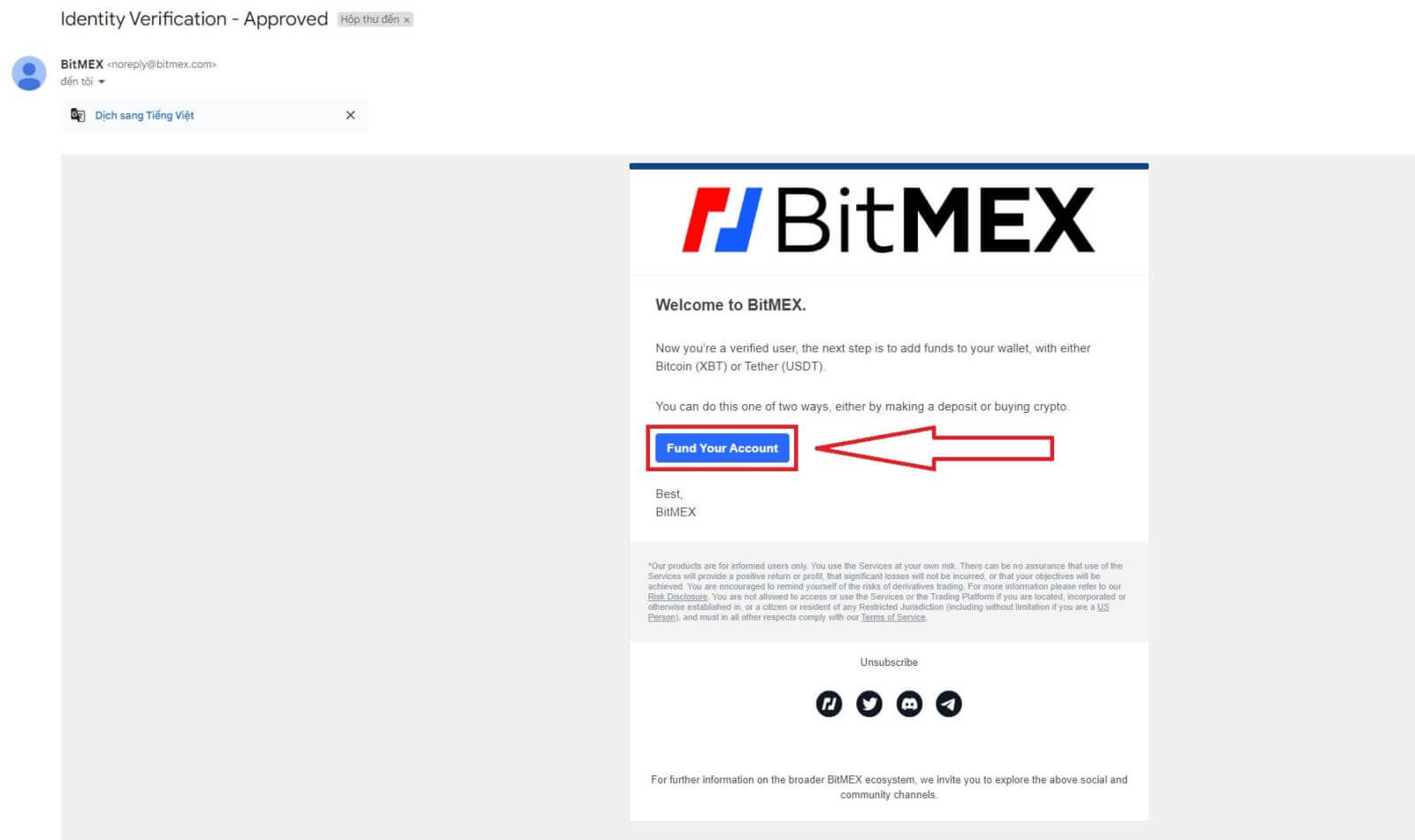
31. Congratulations! You are allowed to trade, deposit, and buy cryptos,... in BitMEX now.
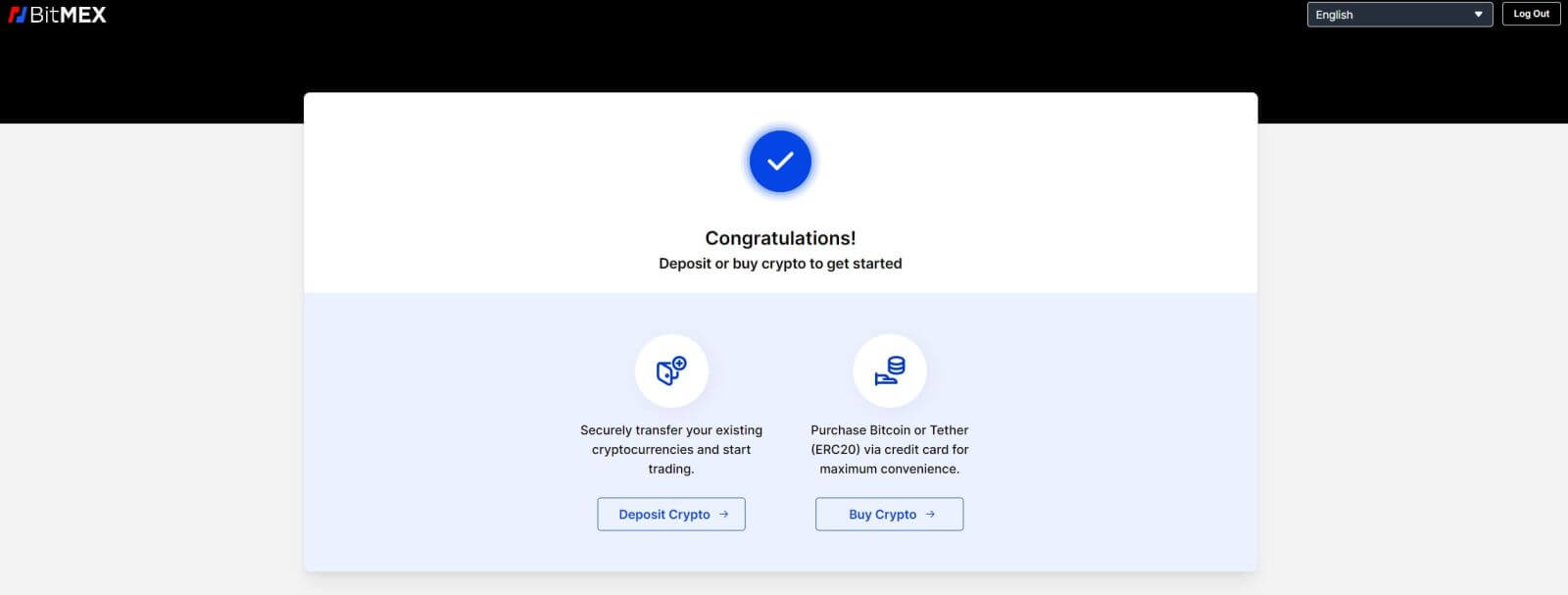
32. This is the BitMEX home page after you verify successfully.
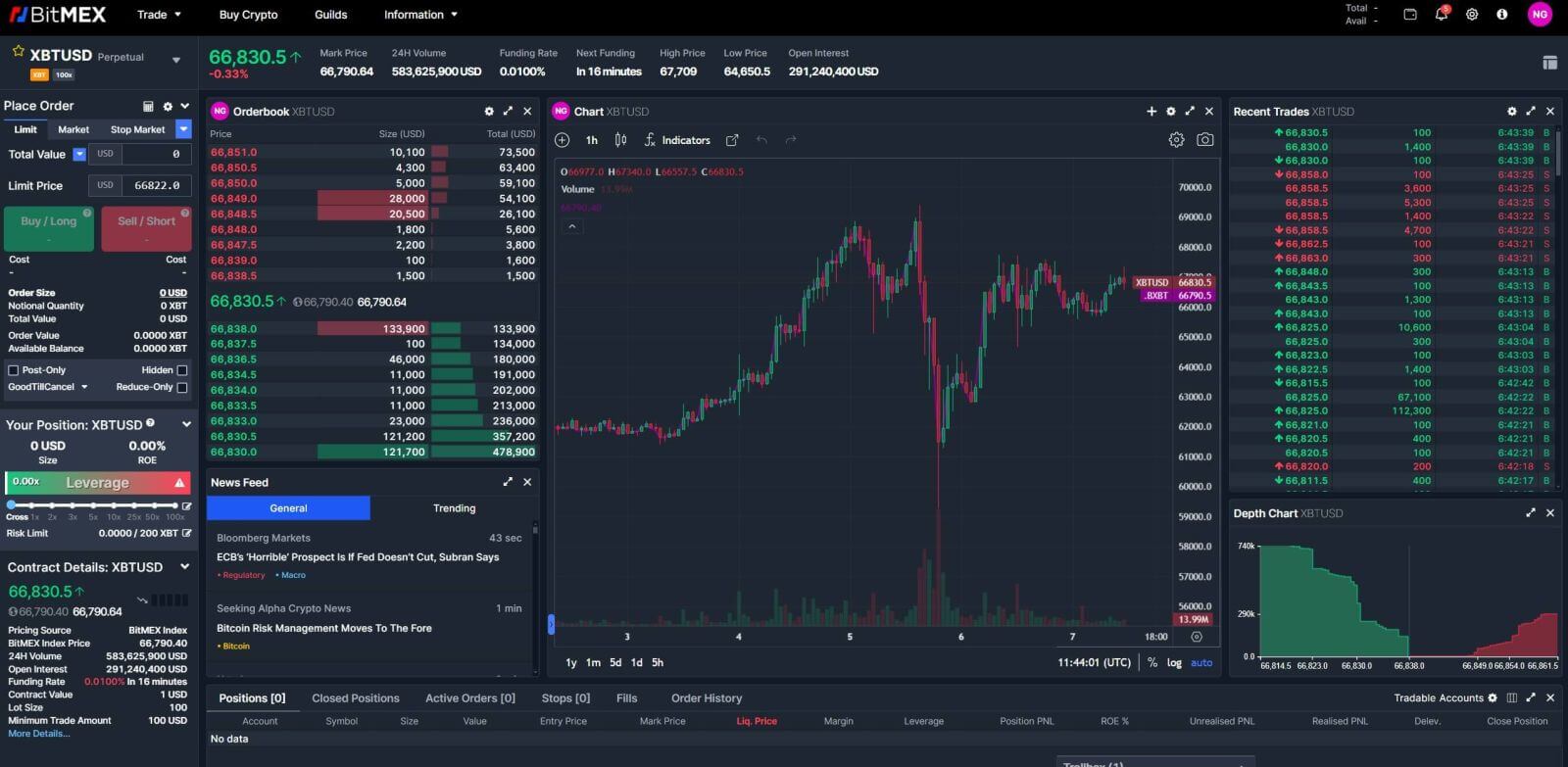
How to complete Identity Verification on BitMEX (App)
The verification process on both desktop and mobile apps is the same, it will pop up a new browser window as below, and keep track of the steps to verify successfully.
1. Open the BitMex App on your mobile phone, after that, click on [Trade] to continue.
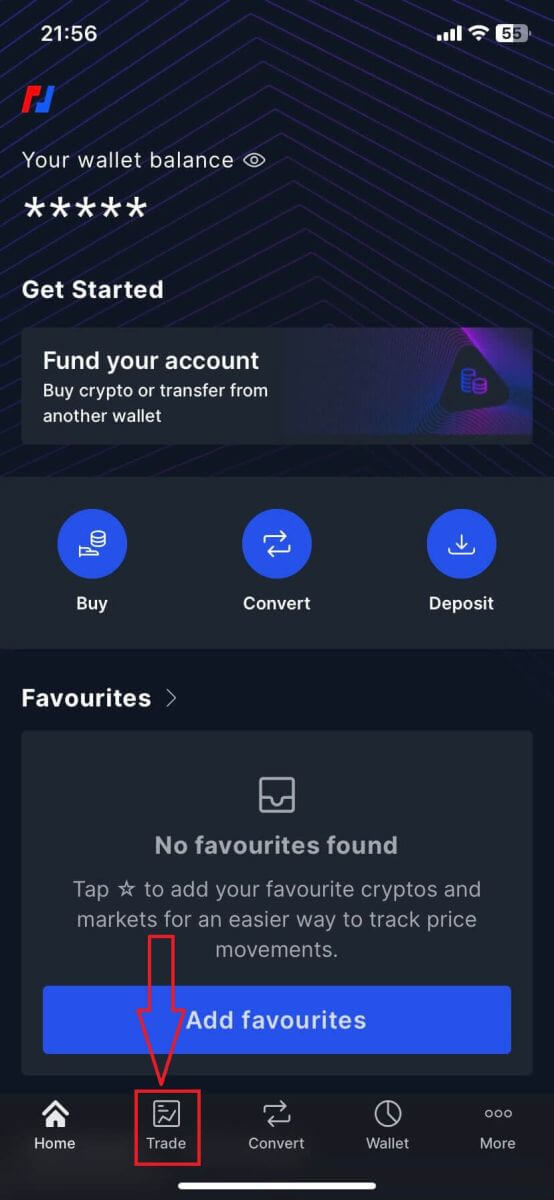
2. Click on the arrow button to start the verification.
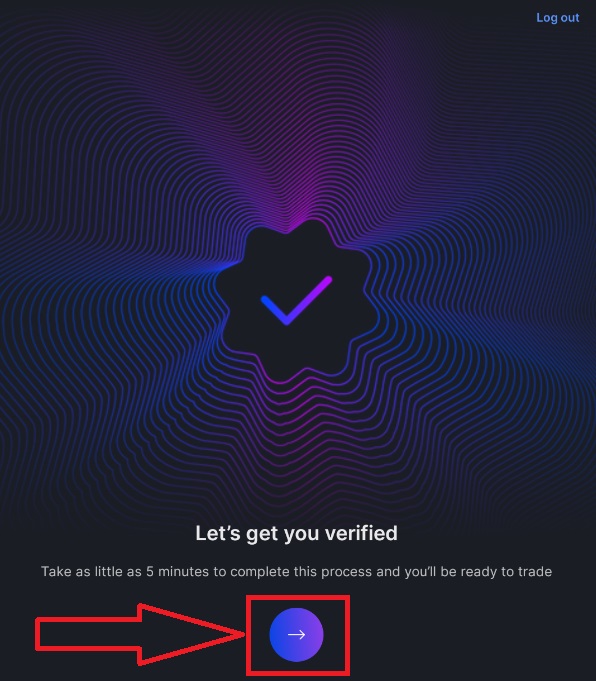
3. Fill out your information to continue the verification. After finishing click on [Continue] to move to the next step.
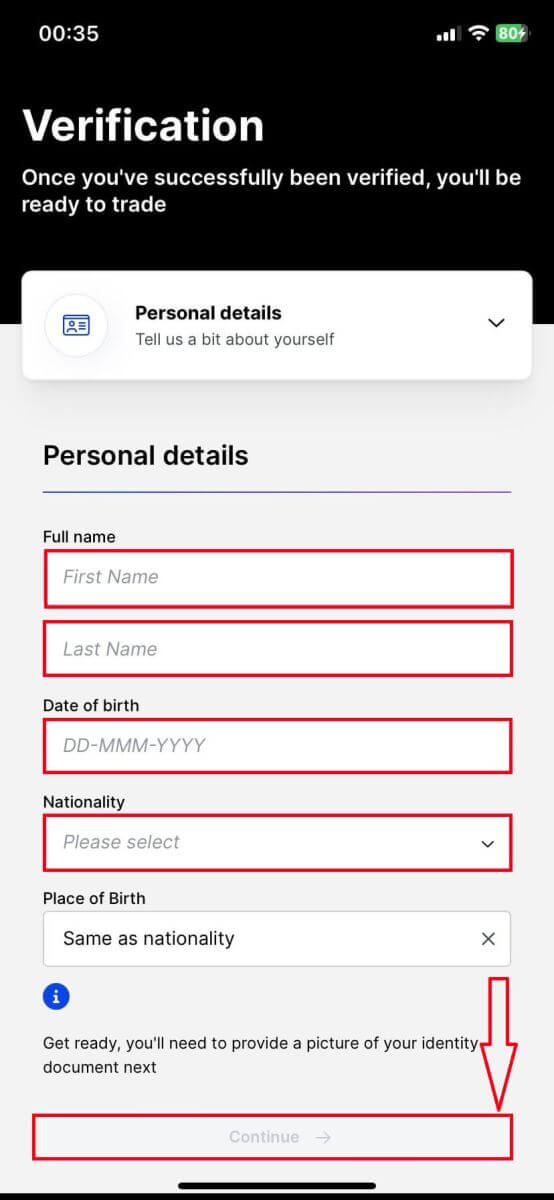
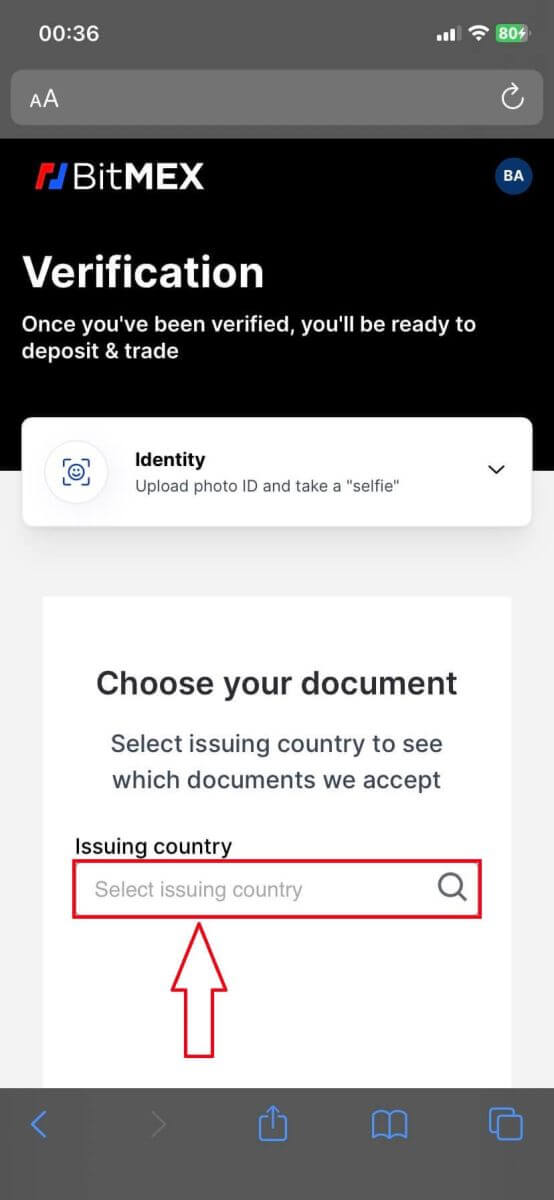
5. Select the types of your documents for verification.
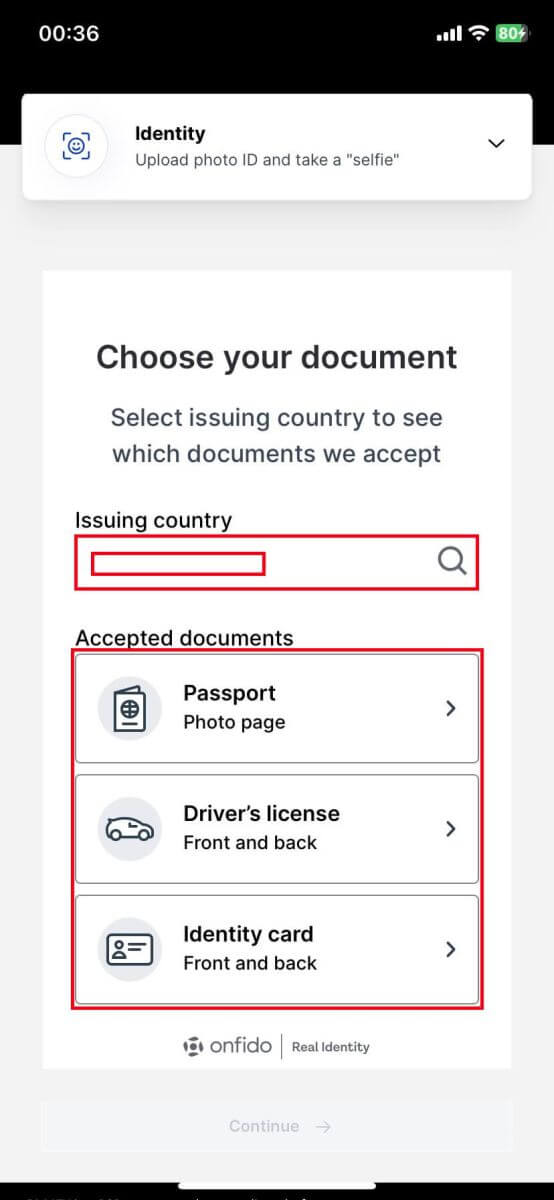
6. Take a photo of your document by clicking on the circle button.
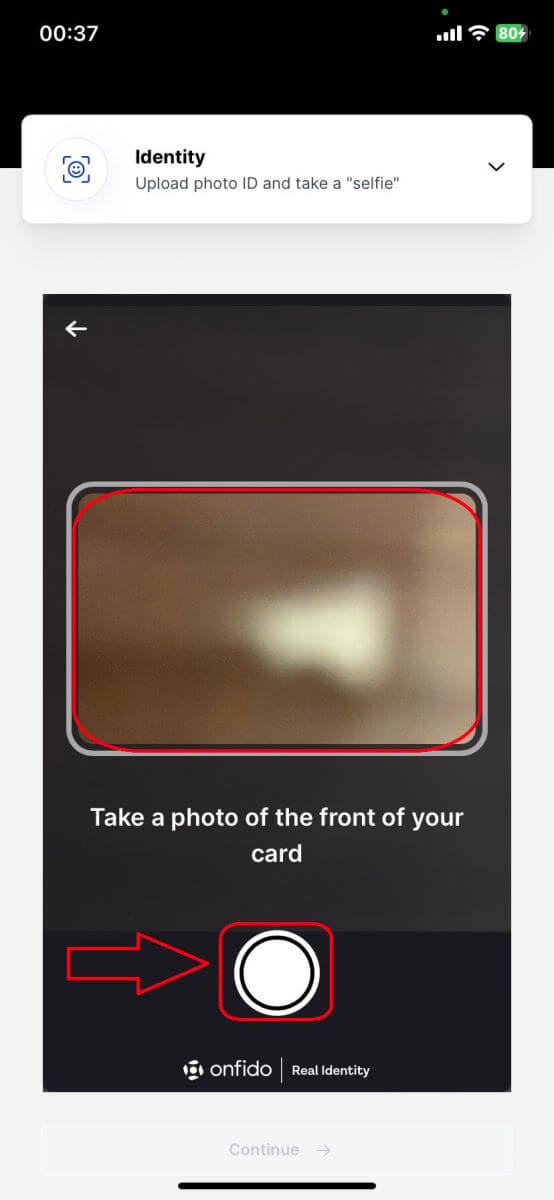
7. Click on the [Upload] to continue.
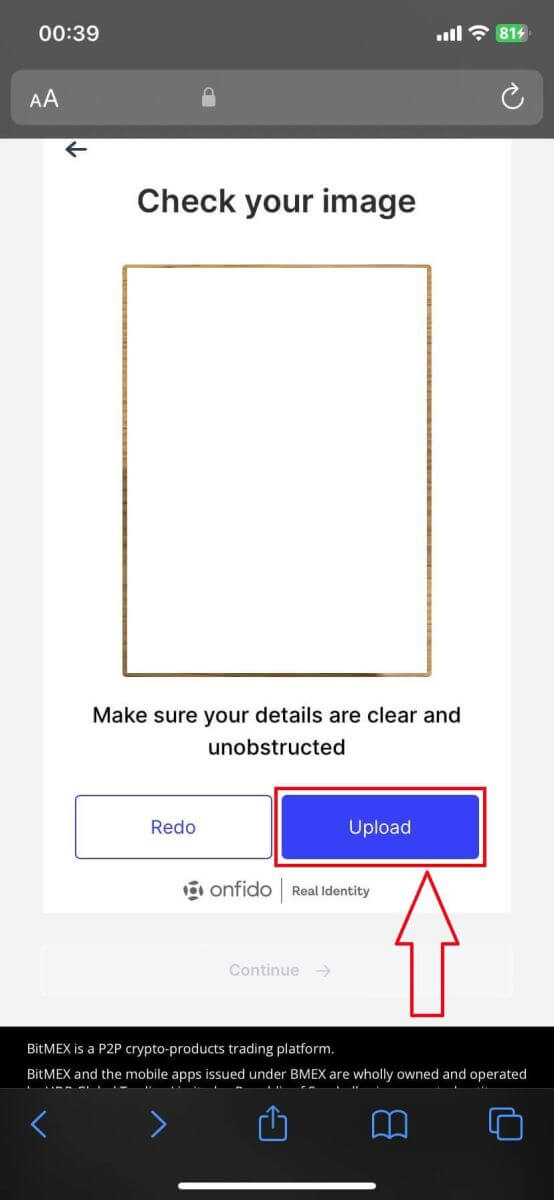
8. Click on [Record video] to continue.
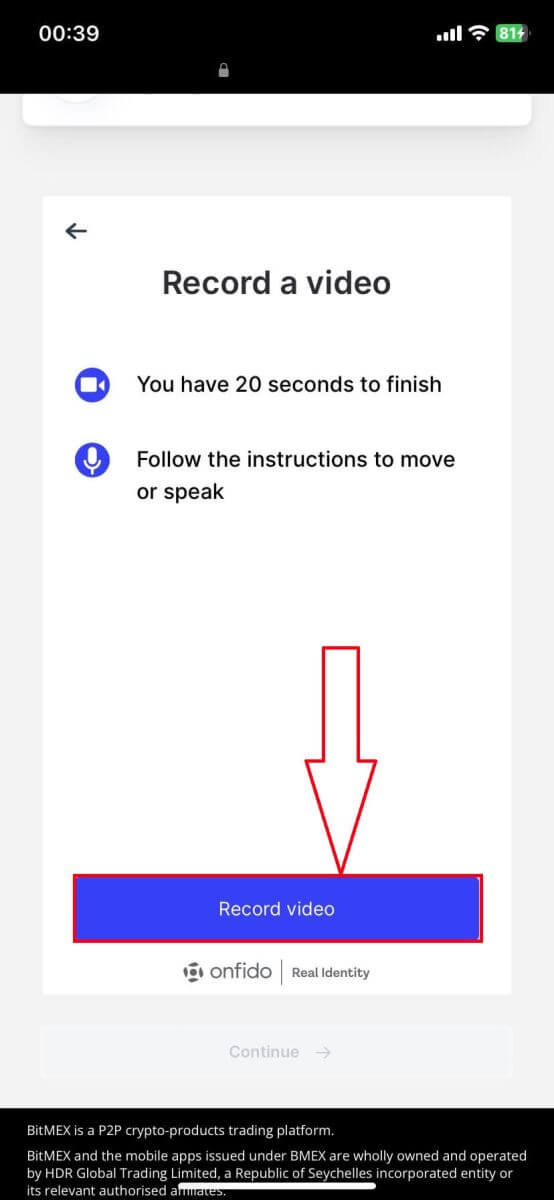
9. Click on the [Allow] to let the BitMEX use your camera.
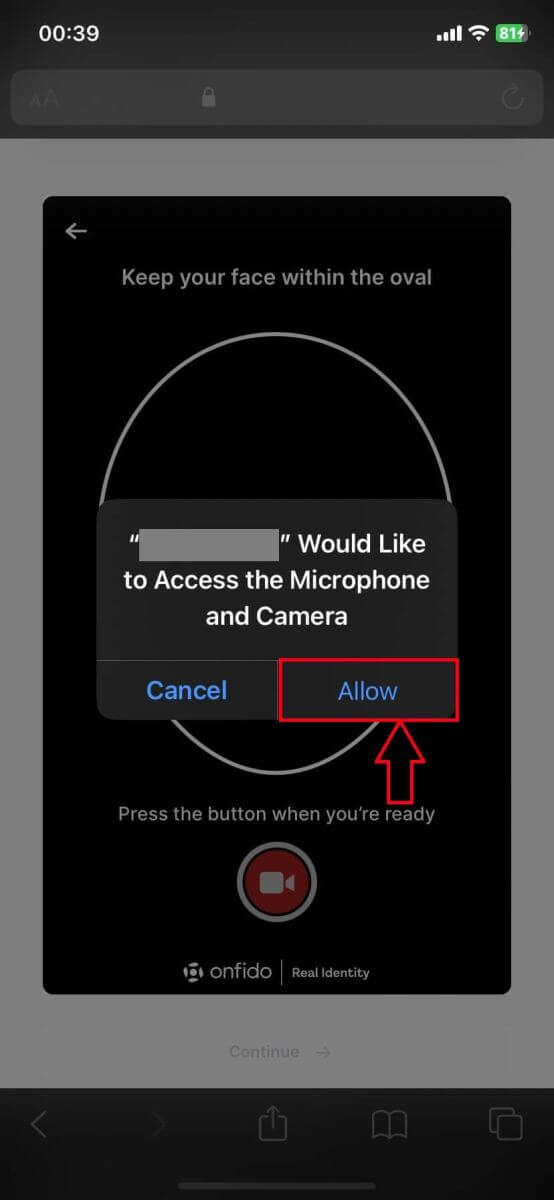
10. Click on the circle button with the camera icon to record the video of yourself.
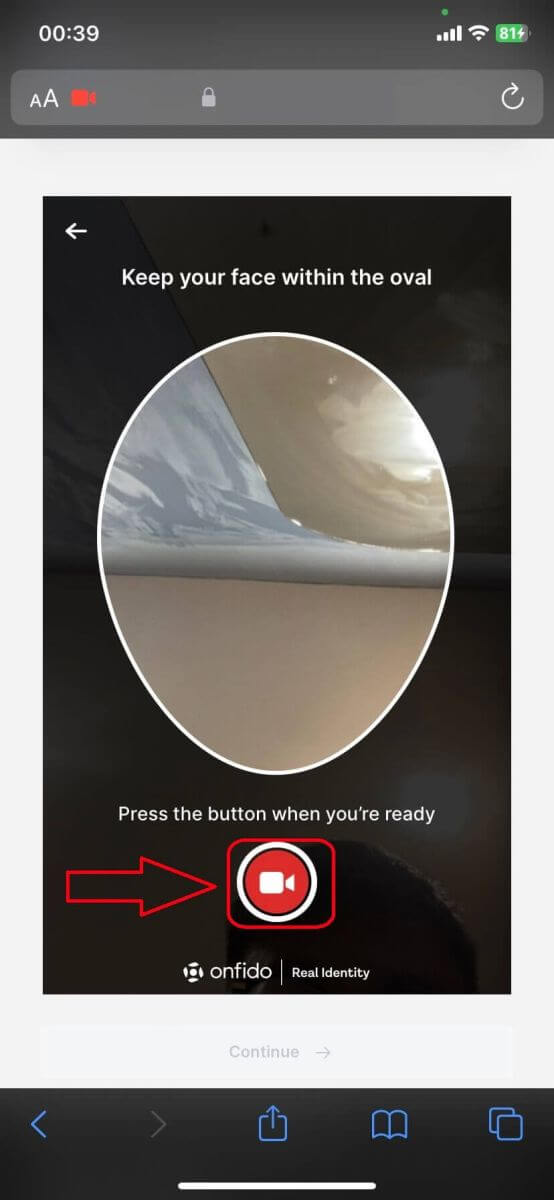
11. Fill out your location/address. Click on [Continue] to continue the next step.
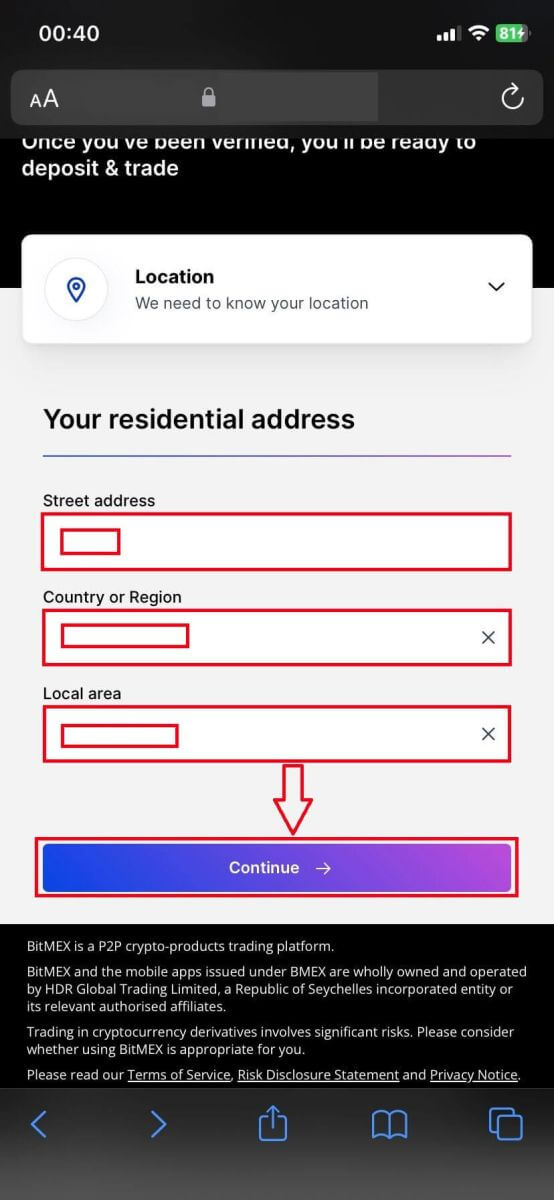
12. Fill out the BitMEX form for new users.
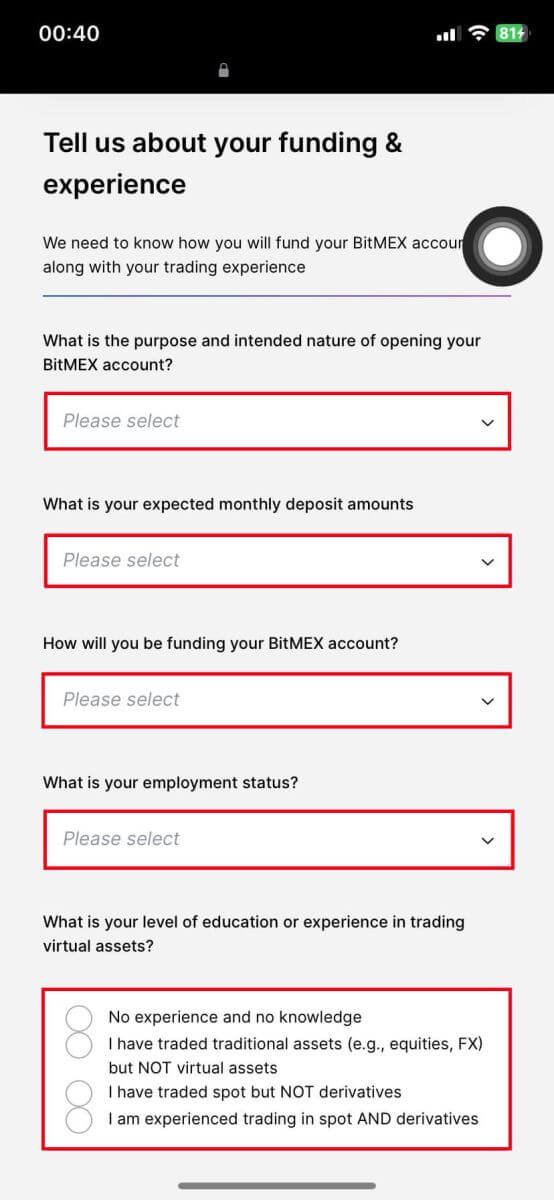
13. Click on [Continue] to finish the process.
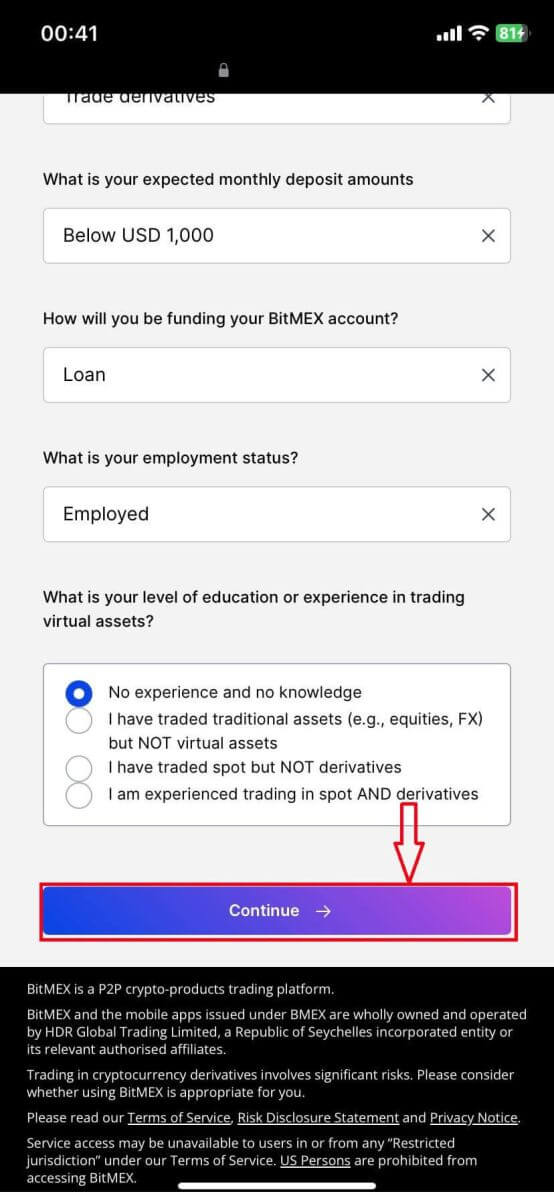
14. Your application will be sent and under review, wait for the verification.
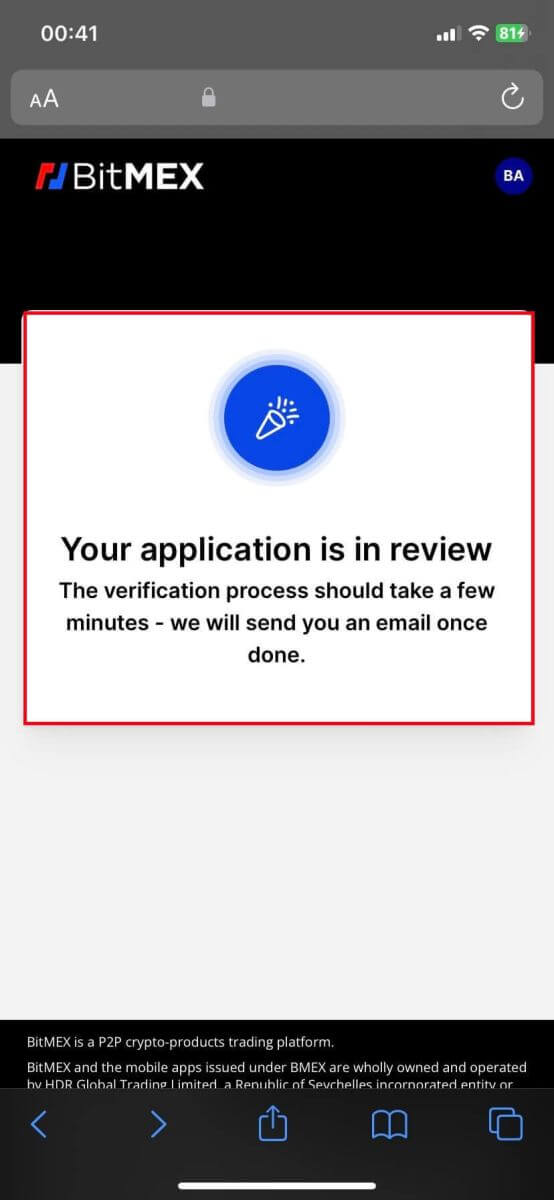
15. Check for your email, if there is an Approved mail, means that your account is verified and ready to go. Click on [Fund Your Account].
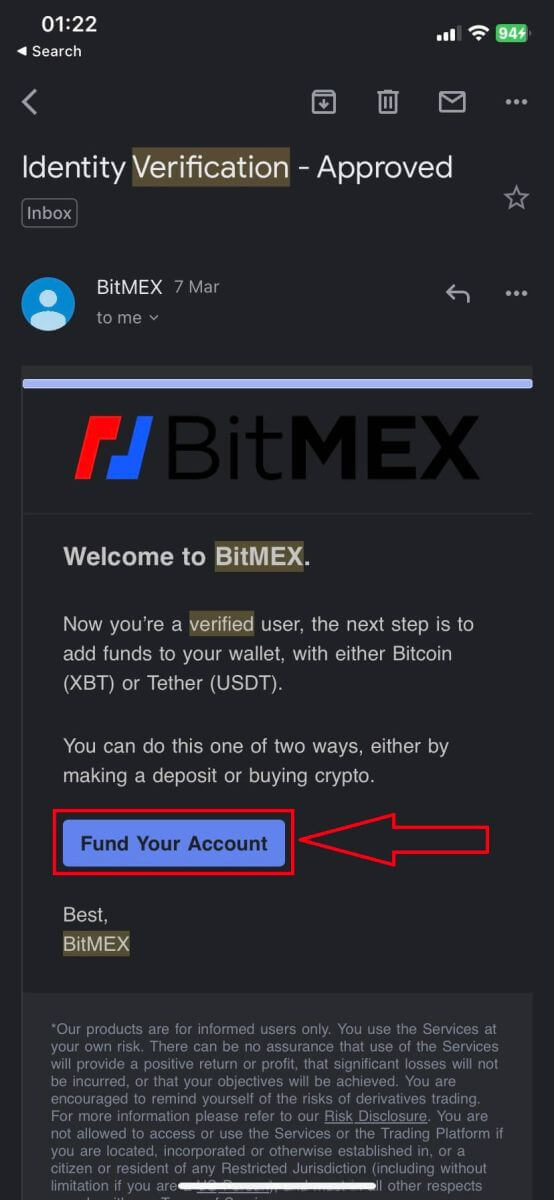
16. Congratulations! You are allowed to trade, deposit, and buy cryptos,... in BitMEX now. This is the BitMEX home page on the app after you verify successfully.
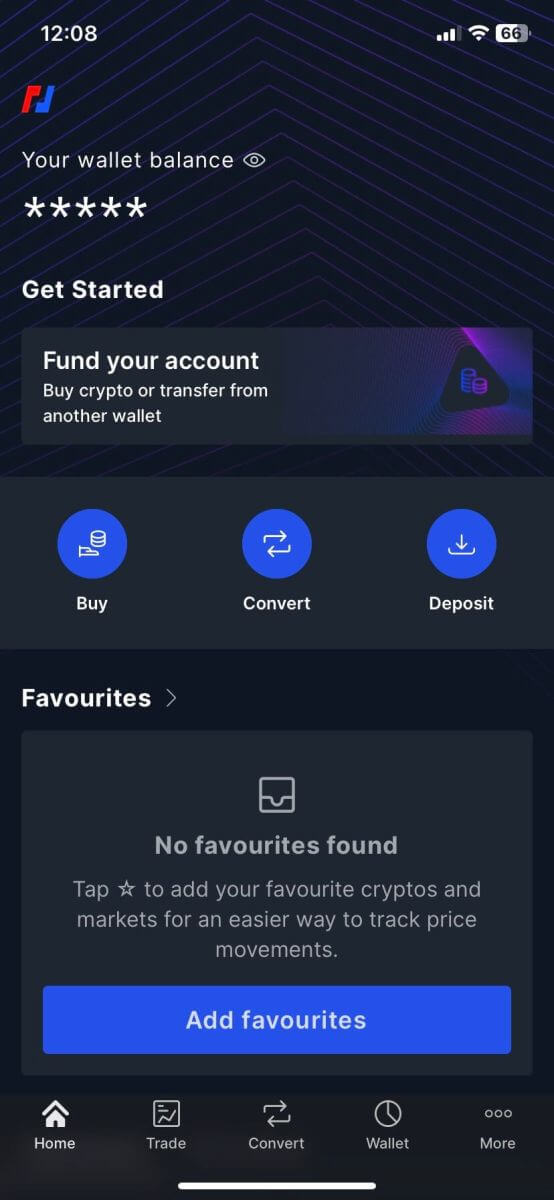
Frequently Asked Questions (FAQ)
Are there minimum thresholds below which users don’t have to verify?
No-user verification is required for all users who want to trade, deposit, or withdraw, regardless of volume or amount.Our user verification process is fast and intuitive and for most users should take no more than a few minutes.
How long does it take to process user verification?
We aim to respond within 24 hours. Most users should receive a response within a few minutes.